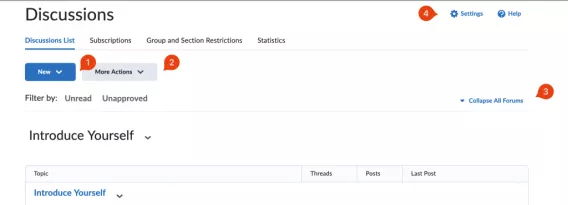Discussion Lists
This is an overview of some of the items on the Discussions List tab.
Note: The below are not steps, they describe each item listed below.
1. Click New to create a new discussion forum or topic.
2. Click More Actions to:
- copy a forum or copy a topic to a different forum (Copy).
- change the order in which the forums and topics are displayed (Reorder).
- select topics and/or forums to delete (Delete).
- restore deleted topics and/or forums (Restore).
3. Click Collapse All Forums to hide all topics. This will provide you with a better overview of all the available forums in the course.
4. Click Settings (top right corner) to directly go to the Discussion Settings and change the settings of all forums.
Image