Personal Pronouns in Brightspace.
Please note changes to pronouns in Brightspace are not reflected in other University systems. Please consult https://www.ul.ie/equality-diversity-inclusion/equality-diversity-inclusion-0/inclusion-of-trans-staff-students for a guide to pronouns and links to a booklet with guidance for students & staff on UL’s gender identity and gender expression policy.
To update your preferred pronouns.
It is also possible to set your preferred pronouns in Brightspace, you can do so by following the instructions below.
To set/update your pronouns in Brightspace
1. Login to https://learn.ul.ie/d2l/login
2. Select your personal menu at the top right corner by clicking on your name .
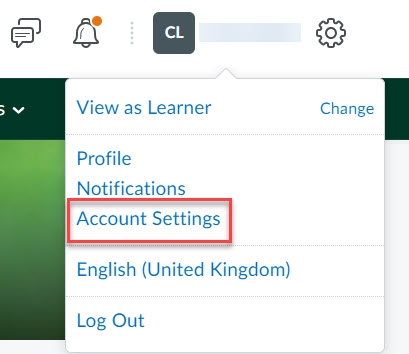
3. Access Account Settings
4. Enable Allow others to see my pronouns.
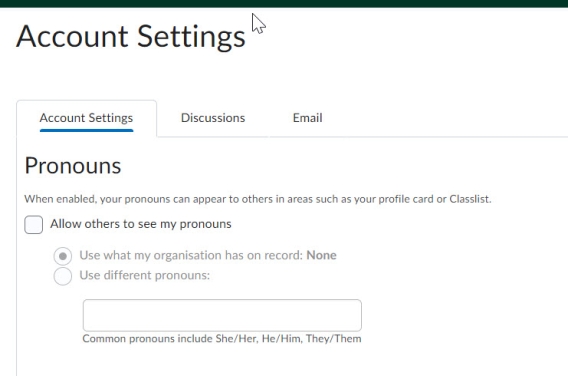
5. Choose your desired option to use pronouns on file or different pronouns
6. If needed, enter new pronouns.
7. Click Save and close button to save your changes.
Result
Your pronouns have been changed.