Image
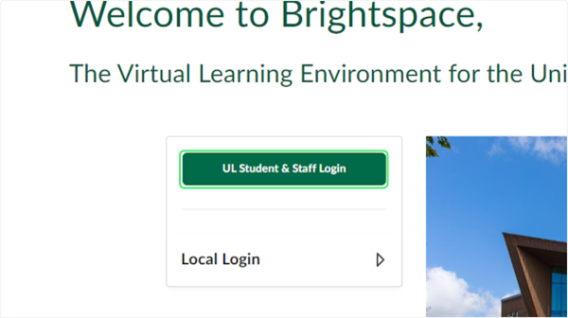
2. Click on the Module Selection Waffle
Image
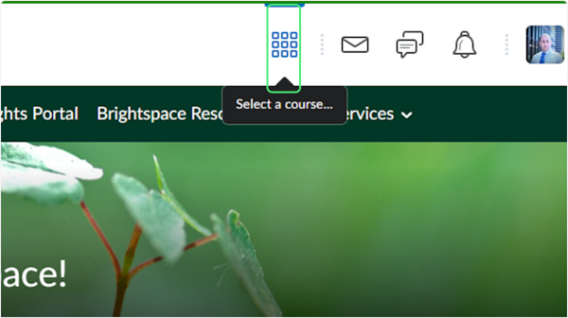
3. Select your Module
Image
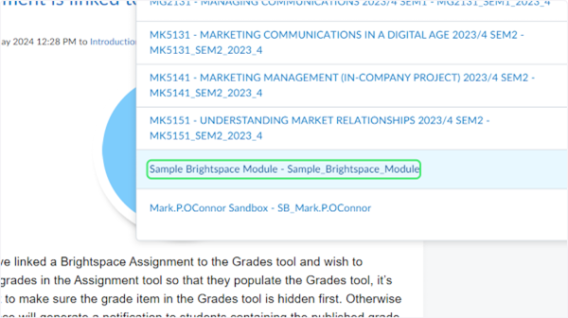
4. Click on Content
Image
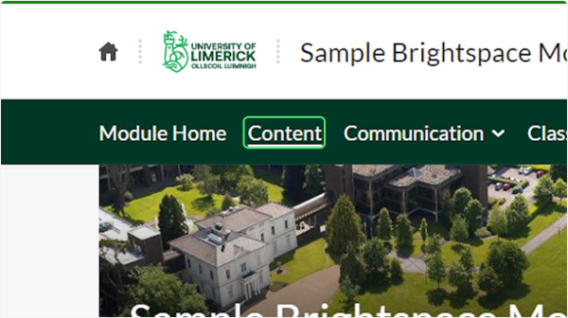
5. Click on Unit in content Area where you want to create your peerScholar Activity
Image
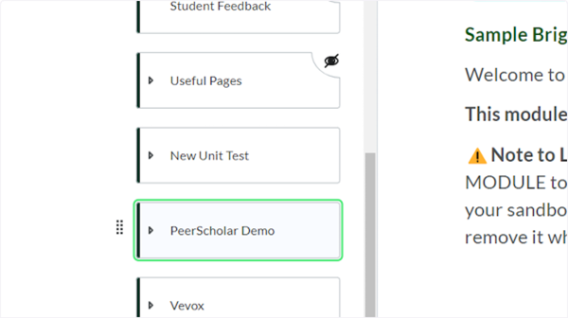
6. Click on Add Existing
Image
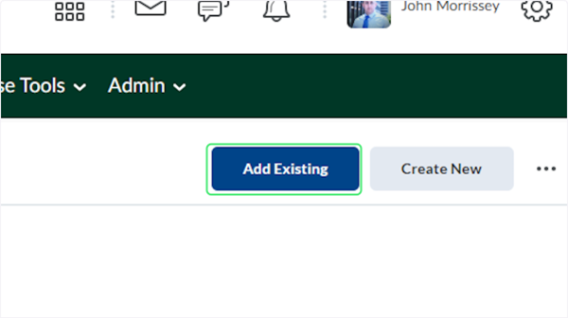
7. Click on peerScholar
Image
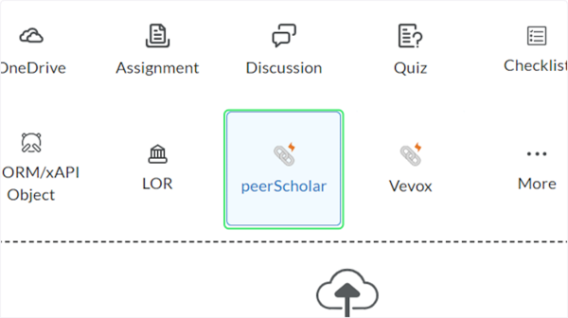
8. Give your PeerScholar Activity a Title
Image
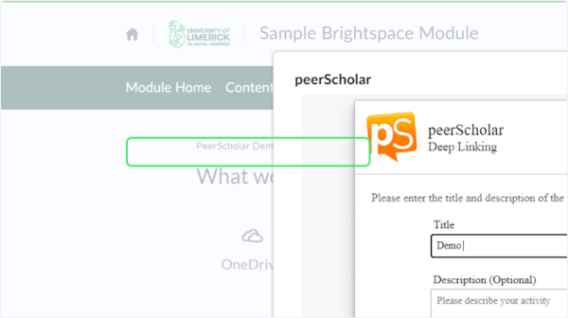
9. Click on Create Activity
Image
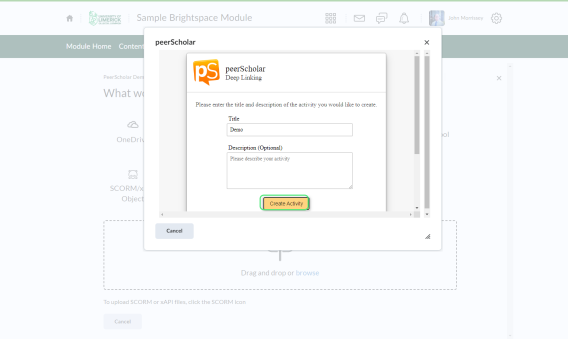
10. In the navigation pane click on the peerScholar content you have just created
Image
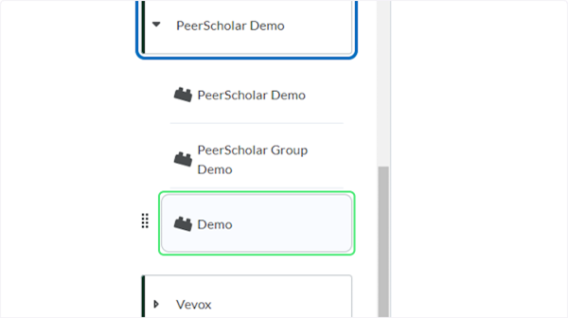
11. Click on Open in a new tab Icon
Image
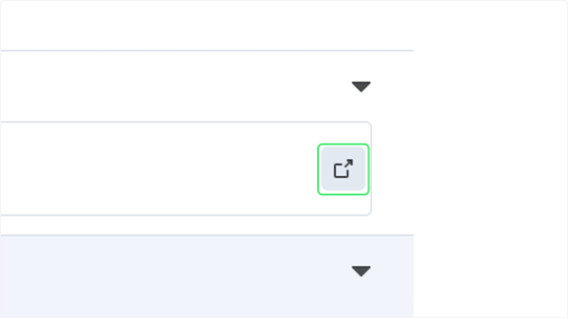
12. Select the type of peer assessment activity you would like to create
a. Individual
b. Case study
c. Group work
a. Individual
b. Case study
c. Group work
Image
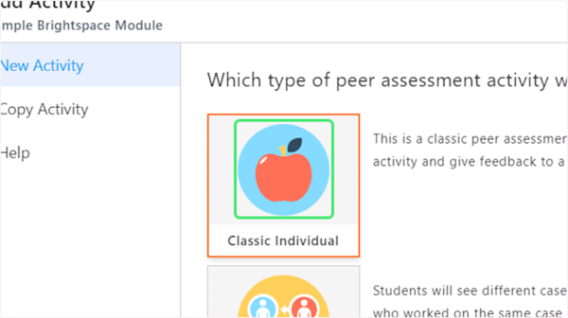
13. Click on Create Activity
You have now created your activity to configure it you can follow the Create and edit activities section