Discussions homepage
This document explains the function of each of the tabs on the Discussions homepage.
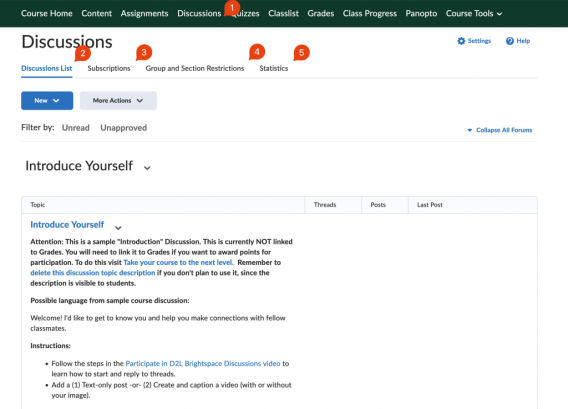
1. Discussions is located in the navbar under the Communications menu tab.
2. The Discussions homepage gives an overview of all the forums and the accompanying topics that have been created for the specific course. It opens on the Discussions List tab.
3. The Subscriptions tab enables you to select how you want to receive notifications (in the form of an email) about:
- discussions forums
- topics, and
- threads to which you are subscribed
4. The Group and Section Restrictions tab allows you to see which group of students you have granted access to which forum and/or topic. You can also change the access from here.
5. In the Statistics tab, you can generate statistics about the forums, topics, and/or their users. You can use this tool to see which students are participating in a discussion, which topic generates the most or least reactions, etc. You can also export this data to Excel.