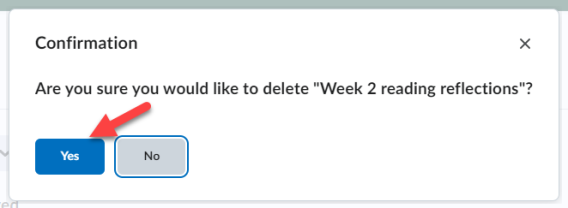Editing and deleting discussion topics
To edit a discussion topic, complete the following steps:
1. In the navbar, locate and click on Discussions.
2. Find the topic you want to edit.
Image
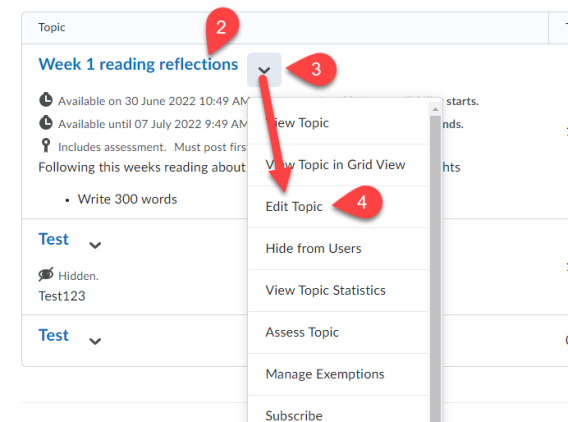
3. Click the topic context menu next to the topic.
4. From the menu that appears, click Edit Topic.
5. Edit the topic. (Make changes to Title, description etc.)
Image
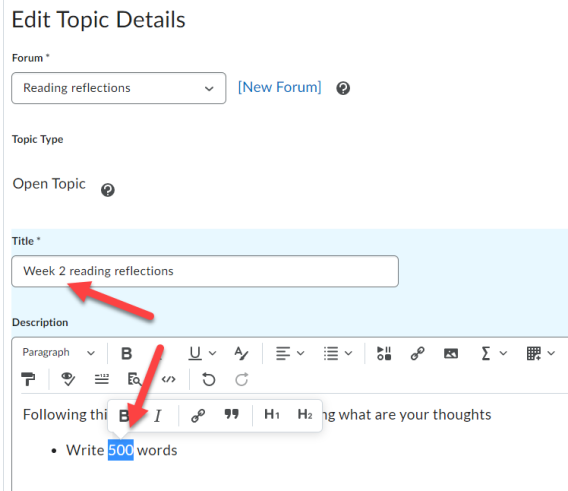
6. Click Save and Close.
Result
The topic has been edited.
Image
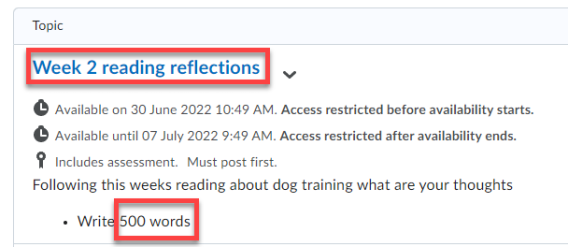
To delete a discussion topic, complete the following steps:
1. In the navbar, locate and click on Discussions.
2. Find the topic you want to delete.
3. Click the topic context menu next to the topic.
4. Click Delete.
Image
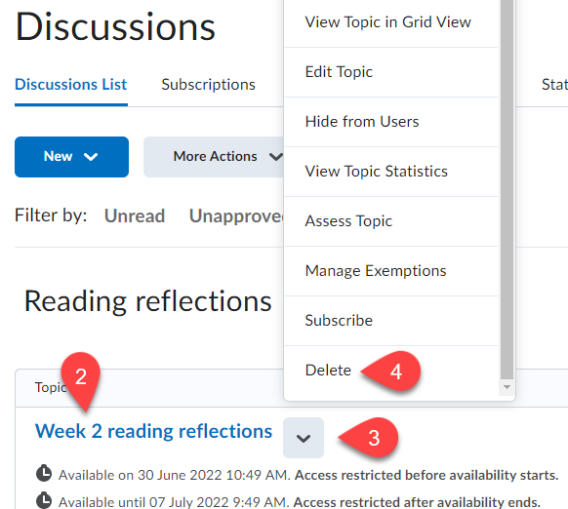
The Confirmation window appears asking if you want to confirm deleting the topic.
5. Click Yes.
Image