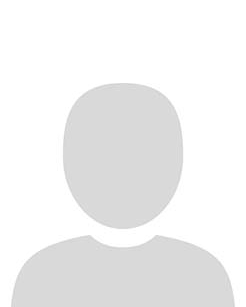Editing and deleting assignments
The following document explains how to edit and delete an assignment.
Editing an assignment
1. In the navbar, navigate to and click on Assignments.
2. In the assignment you want to edit, click the drop-down menu next to its name.
3. In the drop-down menu that appears, click Edit Assignment.
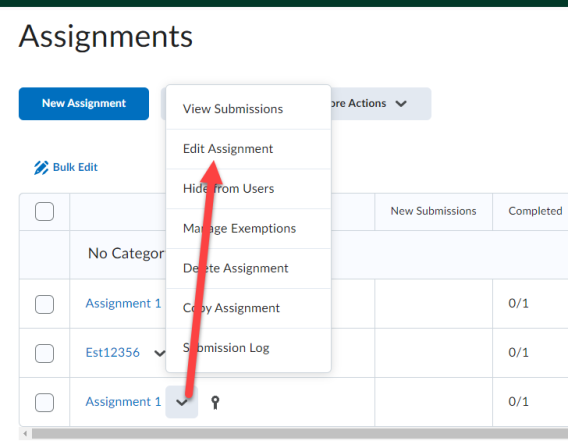
4. Make your changes to the assignment.
5. Click Save and Close.
Result
The Assignment has now been edited.
Deleting an assignment
1. In the navbar, navigate to and click Assignments.
2. In the assignment you want to delete, click the drop-down menu next to its name.
3. In the drop-down menu that appears, click Delete Assignment.
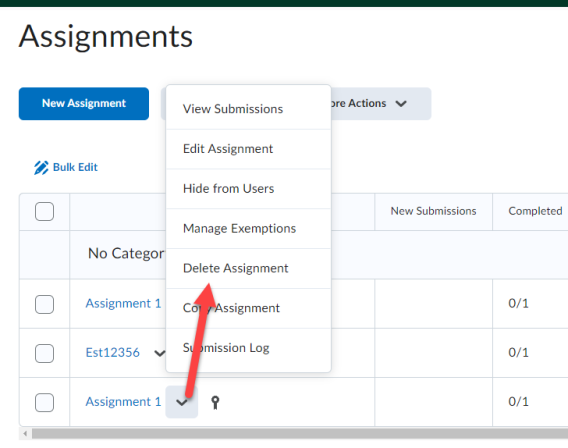
4. Confirm your action by clicking OK in the window that appears.
Result
The assignment has now been edited.