How do I increase text size?
To make the text and screen size bigger when viewing any page:
1. Select and hold Ctrl on your keyboard and press +.
Image
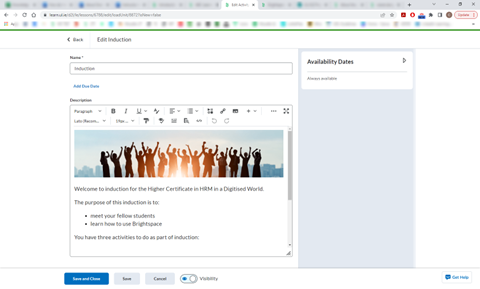
2. Press + multiple times to increase the text size.
Image
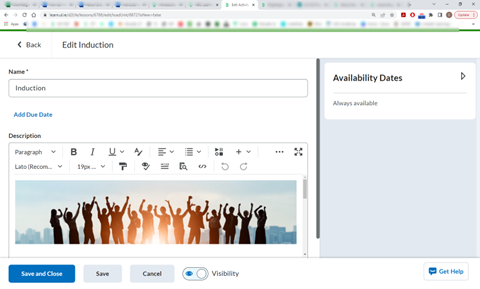
Result
The text and screen size is now bigger.
You can minimise the text size by holding Ctrl and pressing -.