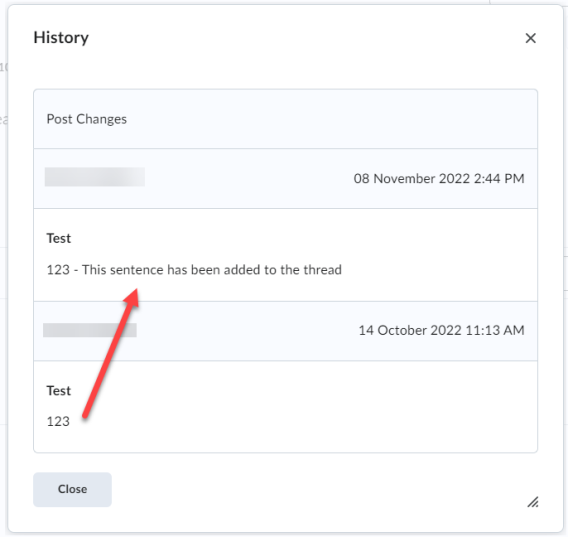This document explains how to complete the following:
-
Edit a discussion thread
-
View and restore deleted posts
-
View a posts history
Complete the following steps to edit a discussion thread.
1. In the navbar, locate and click Discussions.
2. Click on the discussion you would like to moderate.
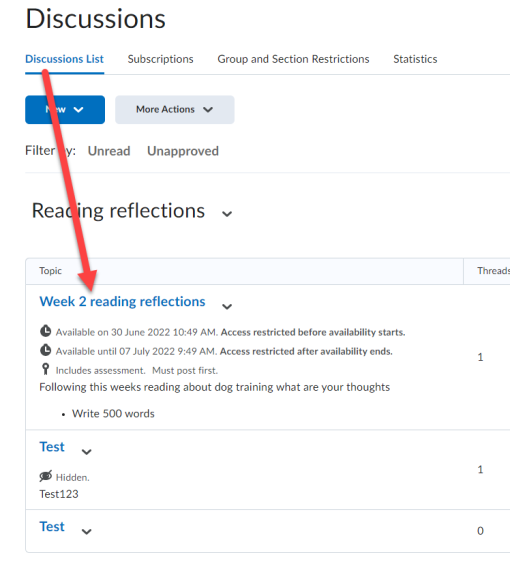
3. Click a thread.
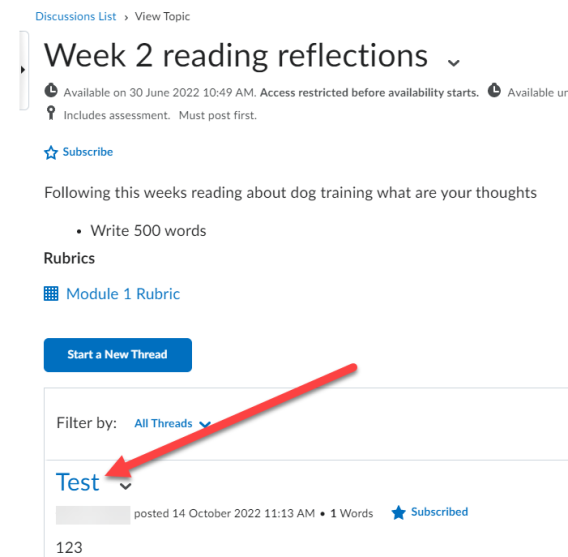
4. Click the drop down menu icon next to the thread.
5. Click Edit Thread.
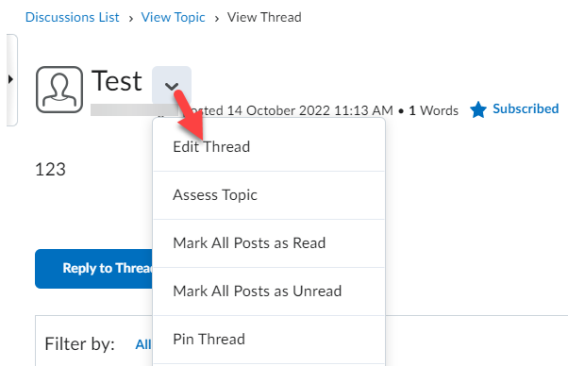
6. Make changes to the thread.
7. Click Update.
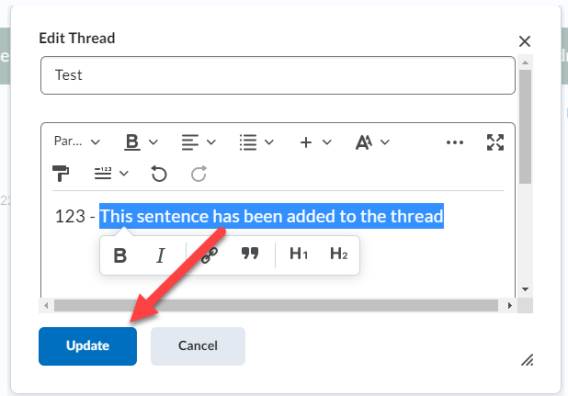
Result
The thread has now been edited. A last edited icon appears when a post has been edited.
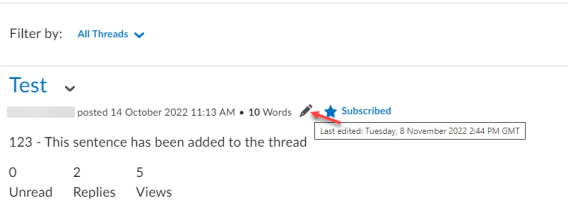
Viewing and restoring deleted posts
Complete the following steps to view and restore deleted posts:
1. In the navbar, locate and click Discussions.
2. Click on the discussion you would like to moderate.
3. Click a thread.
4. Click Settings.
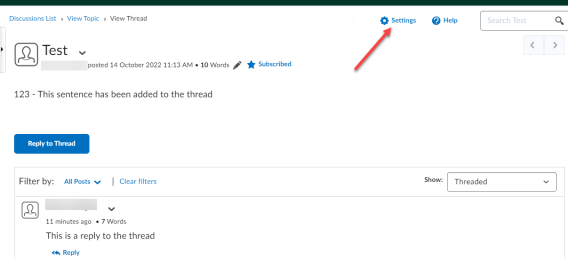
5. Check the Display deleted posts check box.
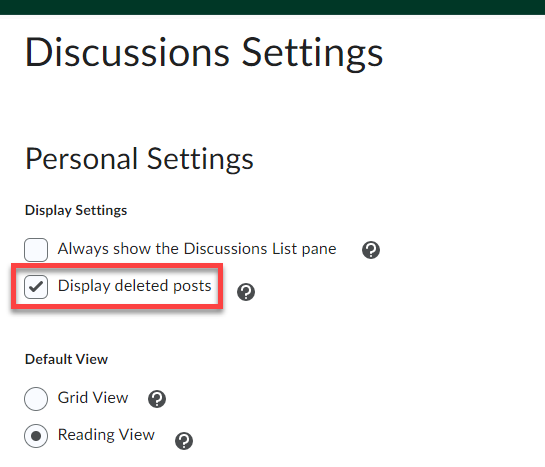
6. Click Save.
7. Click Show Deleted post to view what was deleted.
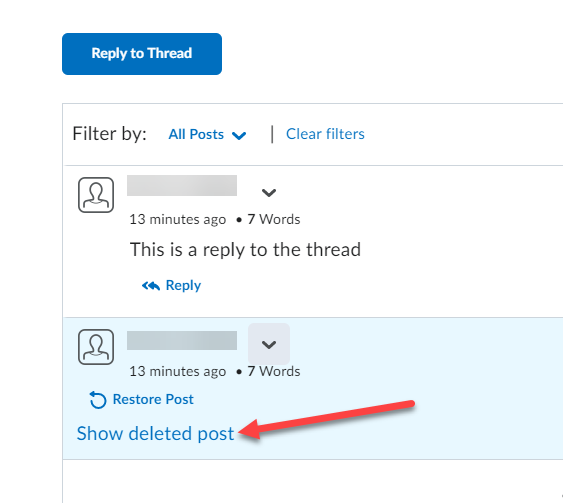
8. Click Restore Post to made discussion viewable again to learners.
Note: You have the option to Also restore any replies to this thread.
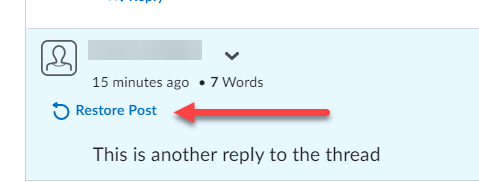
The Confirmation window opens.
9. Click Yes to confirm restoration.
Result
Deleted posts have now been restored to the topic.
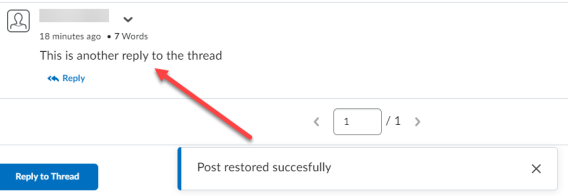
Complete the following steps to view a post’s history:
1. In the navbar, locate and click Discussions.
2. Click on the discussion you would like to moderate.
3. Click a thread.
4. Click on the context menu (drop down menu).
5. Click View Post History.
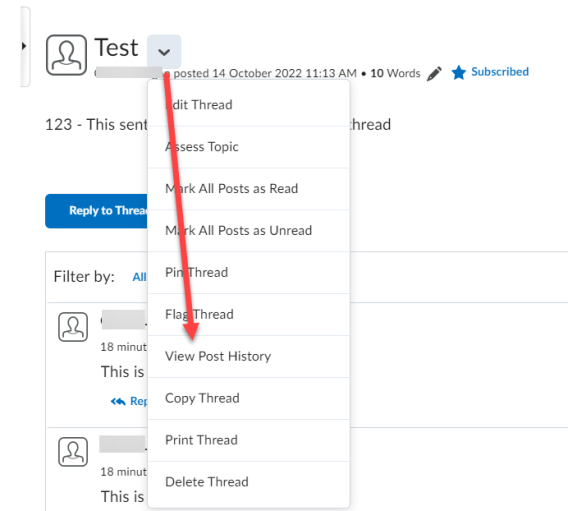
Result
The Post History window appears. This shows you all the edited versions of the post, any status changes to the post, who made them and when.