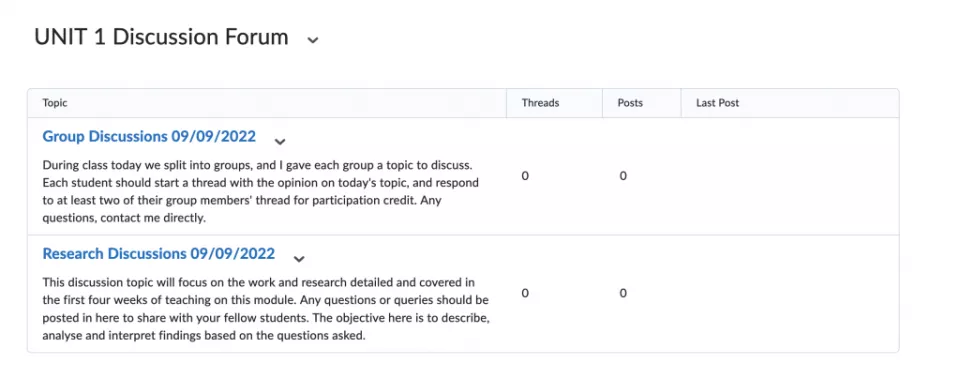The discussion tool
This guide serves as a brief introduction to using the Discussion tool in Brightspace. This document explains what each term means, and how to organise the discussion area.
The discussion tool is set up with Forums, Topics, and Threads.
- Discussion Forum – This is a heading or category that discussion topics will live inside. Students cannot do anything in an empty forum. It must have topics inside of it for discussion to take place.
- Discussion Topic – The topic is where you state what is to be discussed. Students then reply by starting a thread. You must designate what forum your topic is to reside in.
- Discussion Thread – When a student posts their response to a topic, it will start a thread. This allows the instructor and other students to react to what they have said.
Below are two examples of how Forums and Topics are displayed in Brightspace.
Example One:
Image

Example Two:
Image