Staff Training
To get you started on Brightspace, we have a number of resources available to you in this section.
Introduction to Brightspace Self-Directed course
We recommend that you review the self-directed Introduction to Brightspace for Instructors (available to you within Brightspace, click here) This course provides you with an introduction to the functionality in Brightspace, training videos and much more. Also, we frequently post announcements in this course to send you notifications on new functionality, user tips and updates (please check your notifications to ensure you will receive these).
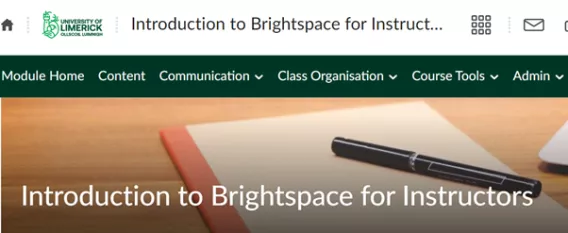
Training videos
These 3 recorded sessions (which you will also find in the Introduction to Brightspace course above) give an introduction to the various elements available within Brightspace in a video format, and will give you enough information and instruction to get started. The videos include a table of contents outlining the content of each session, and important links for further information.
We also have recorded sessions available on using the Quiz tool in Brightspace. These videos look at the Quiz tool in a little more detail than Sessions 1-3.
Sessions and Topics
| Session 1: Getting Started | Session 2: Getting your Module Ready for Delivery | Session 3: Assessment |
|---|---|---|
|
This is an introductory session, designed to help you navigate the new VLE. Topics
|
This session covers communication tools and making your module live. Topics
|
Brightspace offers advanced grading options. This session will provide an overview of the basics of this functionality and best practice tips. Topics
View Session 3 webinar Playlist (47.54)
|
Sandbox
Once you've reviewed the training materials above, use your Sandbox to practice your new skills. This is a private course for your own use only for testing purposes. You can search for your Sandbox using the ‘waffle’ course selector in Brightspace:

Live training sessions
We occasionally run live training for new features and tools. For up to date information on upcoming training, please visit our Brightspace space in UL Connect.
Also, feel free to contact us to organise a bespoke training session for your department or project group.
Teaching and learning through Brightspace
To learn more about how your colleagues use Brightspace at UL from a pedagogical perspective, visit the Show and TEL series.
Other Resources
Other content you will find helpful in planning and setting up your content on Brightspace is provided on the Centre for Transformative Learning website
D2l Brightspace Tutorials youtube Channel
Brightspace Tutorials are video resources for learning how to use the D2L products that power Brightspace solutions. Videos are created and maintained by the D2L Training Designers.
