About Import/Export/Copy Components
Easily bring new materials, reuse, or share materials in your courses using Import/Export/Copy Components.
What is Import/Export/Copy Components?
Image
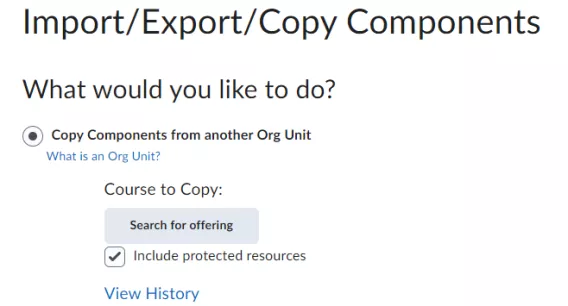
Import/Export/Copy Components allows you to:
- Move
- Share
- and reuse
materials between:
- courses
- Learning Management Systems
- and from content vendors
Pick and choose what material to move, or select it all, when you Import, Export, or Copy.
- Store and reuse materials and components by exporting them to a zip file
- If you are migrating to Brightspace from another VLE you can bring your favourite material with you.
- Use content created by a vendor or other third party.
- Reuse materials from course to course by copying them
- Easily share materials with colleagues
- Standardise materials by copying from a template course.