About the Question Library
With the question library you can do the following:
- Create a variety of question types
- Organise questions into sections
- Reuse questions in quizzes, surveys, and self-assessments throughout your course
What is the Question Library?
In the Question Library you can create, pull from, store and get data on all of the questions you want to use for quizzes, surveys, and self-assessments in your current course.
- Question Pools can be made in the Question Library that allow a specific set of questions to be pulled randomly into a quiz, providing testing variety between learners.
- You have the ability to edit a question in Question Library and push that update to wherever the question already exists in your course assessments.
- When using questions built in the Question Library, you can:
- view the number of attempts made on a question across different assessments
- see the average grade
- get a breakdown of learner responses to the question.
You can also use these questions in other courses by importing questions from the Learning Object Repository (LOR), if UL are using it.
Why would I use them?
Image
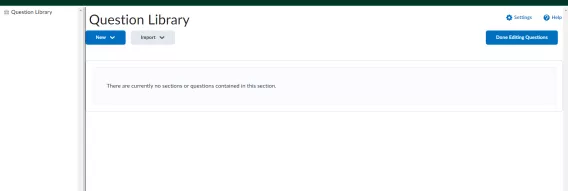
- For organisation: You can organize your questions into sections making it easy to import multiple questions into a quiz, survey, or self-assessment.
- For a reusable resource: You can reuse and share quiz questions between courses by copying questions from one Question Library to another.
- For Previewing Assessments: You can preview how a question will display to learners in an assessment.