Many of your modules may include videos that are hosted on Panopto.
When you enter your module for the first time, if you encounter any issues with viewing Panopto videos that are embedded on the module site, please follow the instructions below:
1. Go to your module nav bar.
2. Select Course Tools.
3. Click on Panopto in the dropdown menu (shown below).
Image
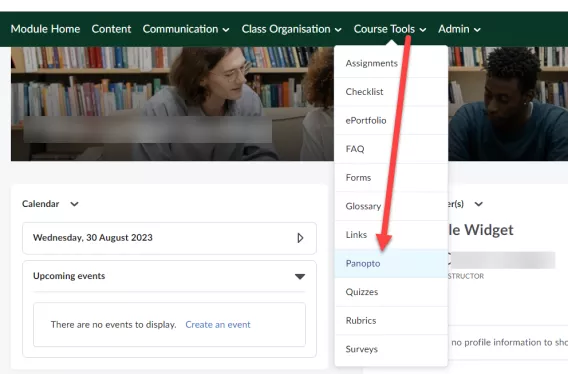
This should activate Panopto on your individual module site and allow you to access the content.
Should any problems arise, log a call with ITD.