Complete the following steps to add and existing activity to a topic:
1. In your course, click Content.
2. Select the unit you want to add the activity to.
3. Click Add Existing.
Image
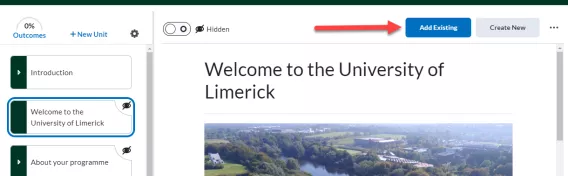
4. Select the activity e.g. Discussion
Image
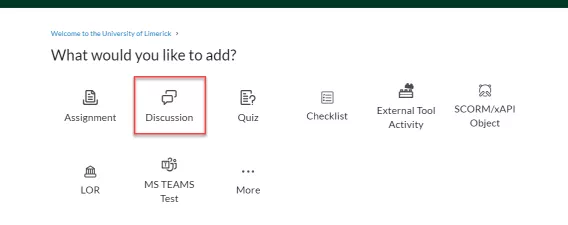
The Insert a Discussion window appears.
5. Select the location for the Activity.
Image
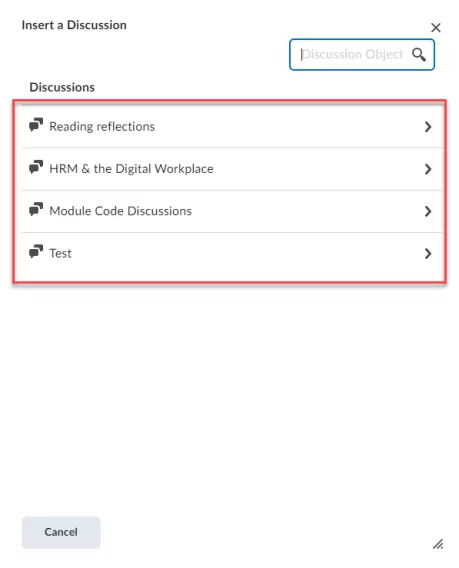
6. Select the Activity (which discussion topic you want to link to)
Image
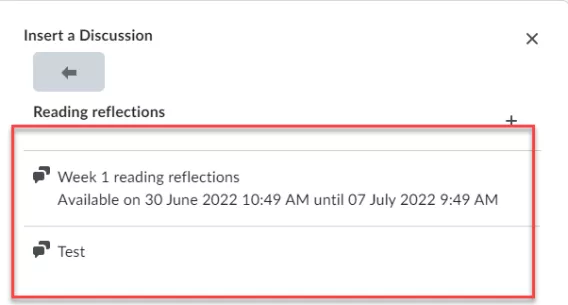
Optional: Click the Visibility toggle to make the activity available to learners.
Result
The existing activity has been added to the topic.