To add a release condition to a checklist, complete the following steps:
1. In the Navbar, locate and click on Checklist.
2. Click New Checklist or click on the arrow next to the desired checklist for the drop down option Edit.
3. Click on the Restrictions tab.
4. Click one of the following:
(a) Attach existing to link existing release conditions
(b) Create and attach to create a new release condition
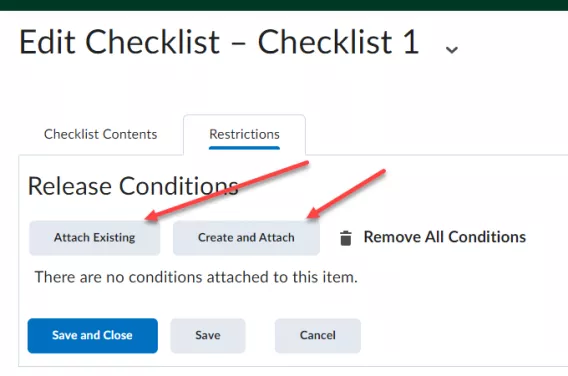
In this example Attach Existing is selected.
5. Select the release condition you want to attach.
6. Click Attach.
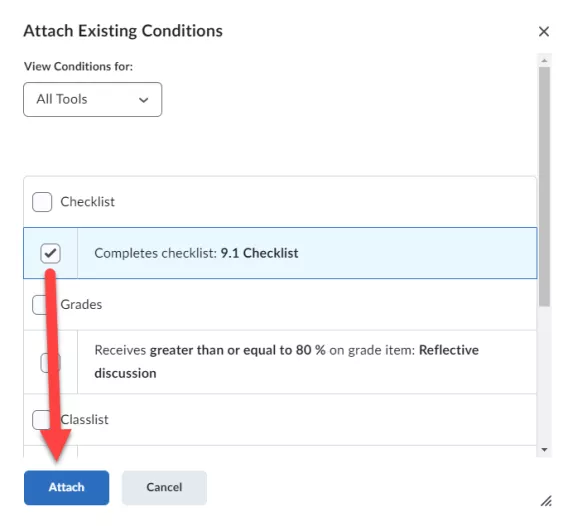
Note: If you have linked multiple release conditions to the checklist, you can choose whether students have to meet all (All conditions must be met) or one (Any condition must be met) of the release conditions before the checklist becomes available for them.
Result
The release condition has been attached to the checklist.