Create Phase Optional Advanced Features
You can select submission type - Submissions can be set to accept:
- Text and media (optional word count limits) Note this option allows in-line annotations by peers/instructors
- Computer code only (users are prompted to specify code language from 11 languages supported)
- Attachments only
- Video only - Must be an .mp4 video file with a maximum size of 500MB (Note this option allows reviewers to comment on the video)
See this short video (2min) on submission formats.
Advanced feature options include:
• Set word limits
• Allow text entry
• Allow attachments
• Allow edits after submission
• Prepopulate
Image
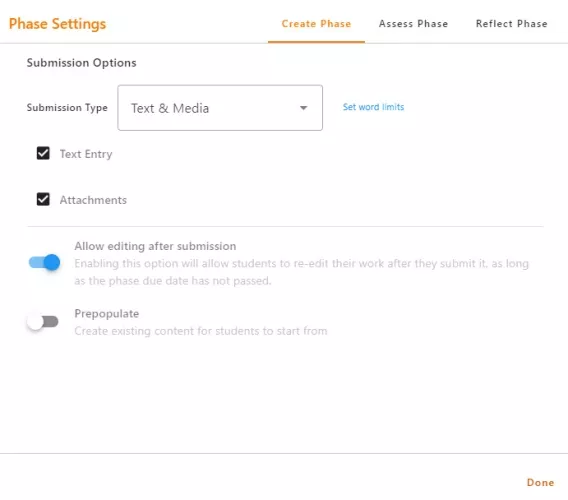
Image 1. Create Phase advanced features
Submissions can be set to accept:
- Text and media (optional word count limits) Note this option allows in-line annotations by peers/instructors
- Text and media with pre-populated prompts (optional word count limits) Note this option allows in-line annotations by peers/instructors
- Attachments
- Video only - Must be an .mp4 video file with a maximum size of 500MB (Note this option allows reviewers to comment on the video)
- Computer code only (users are prompted to specify code language from 11 languages supported)
If you want to learn more about the difference between Text and Media and Video only and when
would I use each type of submission see this this short video on video submission options (1min58sec).