Reflect Phase Advanced Features
Instructors can choose to turn on or off these advanced Reflect phase settings:
- Anonymity (on by default) (enabling this option will hide student names while giving feedback)
- Allow editing after submission
- Require completion of Assess phase to participate in Reflect phase
Reflect phase advanced features are found by opening an activity, choose Edit - look for the blue
cog on the right hand side of the screen, select Reflect phase
To select or change any of these settings, click on Advanced Settings and choose the
appropriate option.
Image
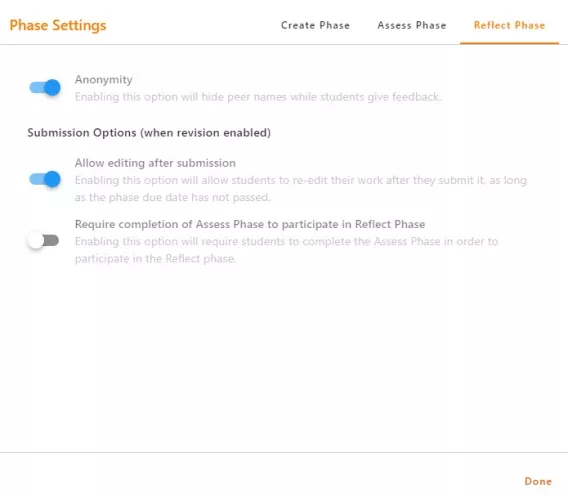
Image 3. Reflect Phase advanced features