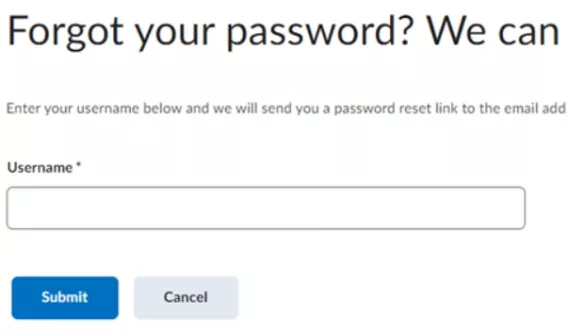Logging into Brightspace with a Guest Account
When added to a module on Brightspace as a guest, you will get an email confirmation informing you that you have been enrolled in the University of Limerick with a username which is usually your email address. Note: sometimes this email may end up in your spam folder so, be sure to check there!
Follow the instructions here to log into Brightspace as a Guest.
- Launch Brightspace - https://learn.ul.ie/d2l/login.
- Once you launch the page select the Local Login.
- Your Username is your personal email.
- Enter your password.
- Did you receive an email to reset your password? If not, click the Forgot your password link in blue that is underneath the Login Button.
Image
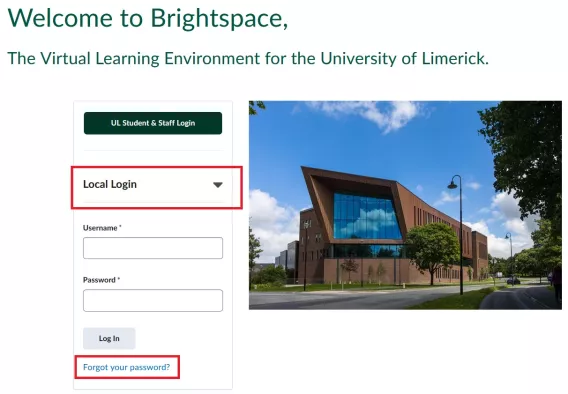
- Enter your email address as the username and click "Submit". You will receive an email with a password reset link.
Image