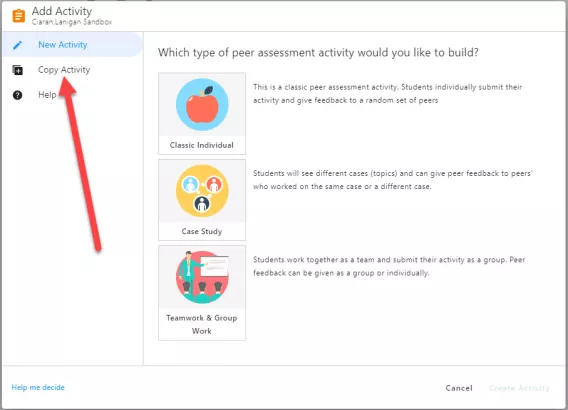How to make a link to a copy of an already existing peerScholar activity
If you already have existing peerScholar activities, and you wish to make a copy of one,
follow steps in Creating a PeerScholar activity
1. When you re-open peerScholar to set up your activity, you will see an option to Copy Activity
on the left side.
2. Click Copy Activity. You will be provided with a list of your existing activities, from which you can select which one to copy.
3. Click Copy.
4. Rename the copy of the activity in peerScholar (to remove the word Copy)
Image