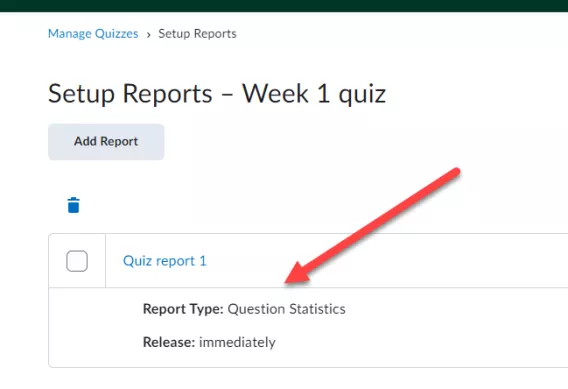To create a quiz report
1. On the navbar, locate and click Quizzes.
2. On the Manage Quizzes page, from the context menu of the quiz you want to create a report for, click Setup Reports.
Image
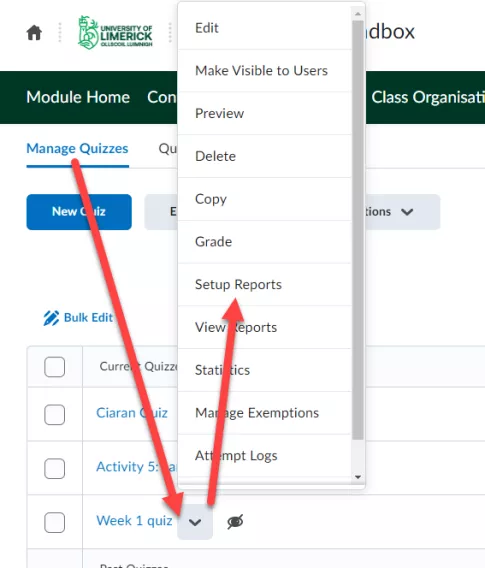
3. Click Add Report.
Image
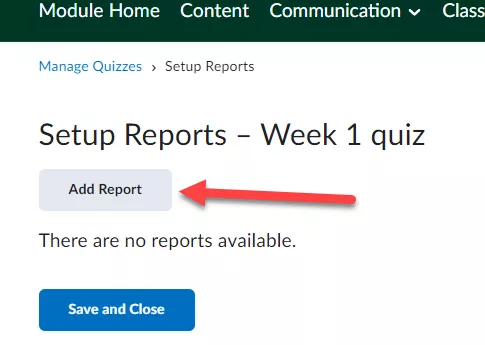
4. Enter a Report Name.
Image
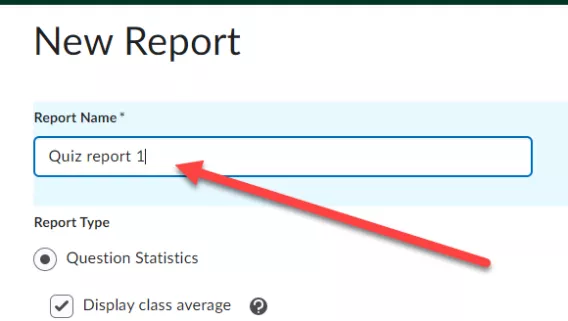
5. Select your Report Type. Using the check boxes provided, customize your report's output.
Image
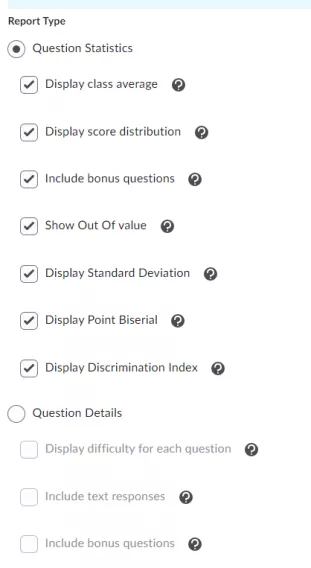
6. Select when you want to release the report, and which roles you want to release it to.
Image
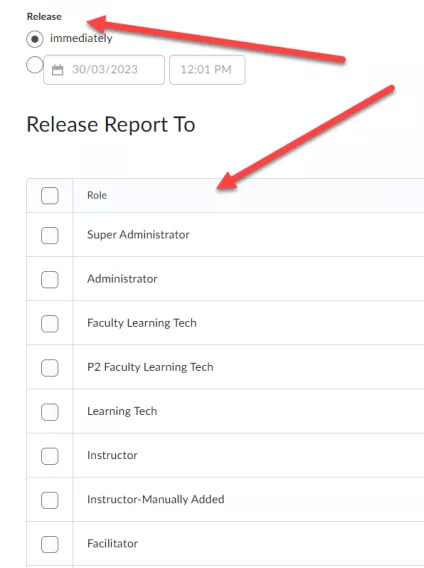
7. Click Save.
Result
The quiz report has now been created.
Image