To create an attendance register, complete the following steps:
1. In the navbar of your module, click Class Organisation>Attendance.
The Attendance page opens.
2. Click New Register.
Image
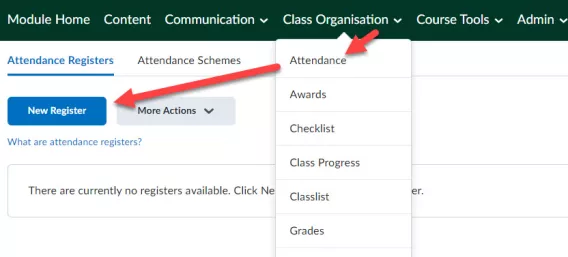
The Properties page opens.
3. Complete the following on this page:
(a) Enter a Register name.
(b) Enter a Register description.
(c) Enter a Cause for Concern percentage.
(d) Under Users, select whether if you want to include all users or just a selection of users, or set to be visible to groups.
(e) Enter the names of the sessions (with descriptions and order if you wish) you want to include in your register.
Image
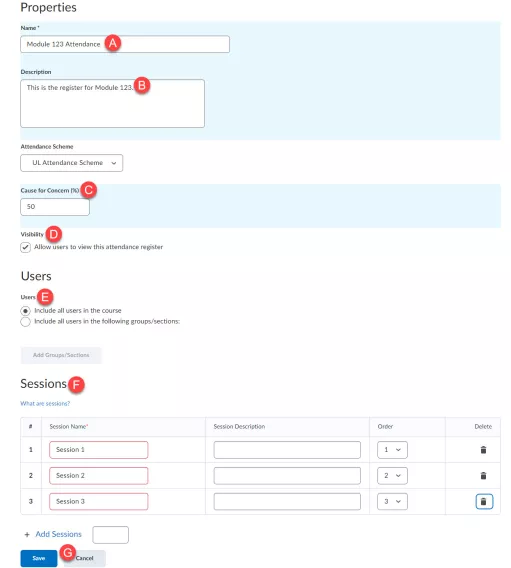
4. Click Save.
Result
The register has now been created.