Every now and then we want to see what the students see. In order to do this, you can create a 'dummy account'. However, please be advised that this new account will behave as a live student account.
*Do not use a Dummy account for submitting during the “Create” phase as the submissions will be included in the distributions during the “Assess” phase, even if the Dummy student account is removed.
1. In the Students dashboard, click on the thee dots displayable menu, and click 'Generate Dummy Students'
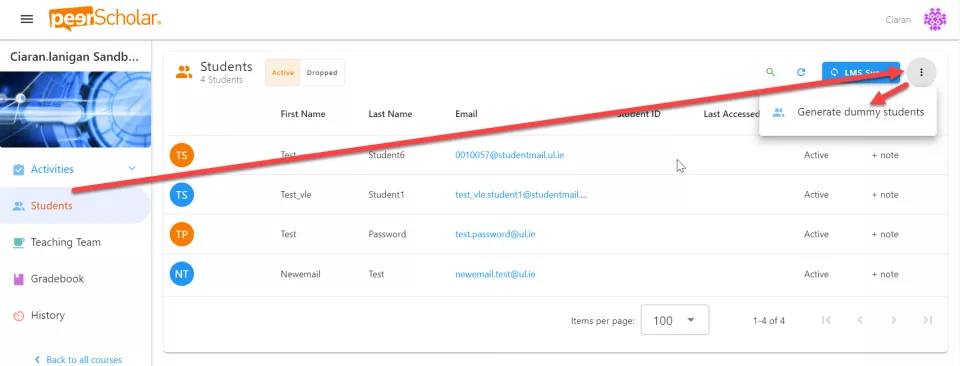
2. Type a first and last name for your demo student. Here, you can generate as many of these as you want.
Optional: Click +Row to add another dummy student account.
3. Click Generate Accounts

When you generate the dummy account, you can log in as that student and demo activities. Learn how to use dummy student accounts in this video (2:21) and see this video (0:42min) of a demo student when using a rubric.