This article contains two sections:
A. Steps on how to complete this task
B. This section contains 2 videos:
- Video 1 demonstrates how to create new material using the HTML editor. (1:05)
- Video 2 demonstrates how to use the HTML editor. (3:59)
Steps
Complete the following steps to create new material. This example will use the HTML Document editor.
1. In the Navbar, click Content.
2. Click Create New.
Image
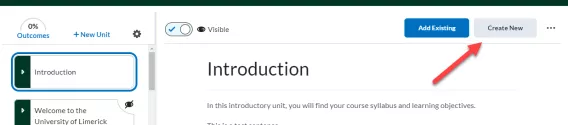
3. Select HTML Document.
The HTML Document editor opens.
4. Enter a page title.
5. Create your material
Image
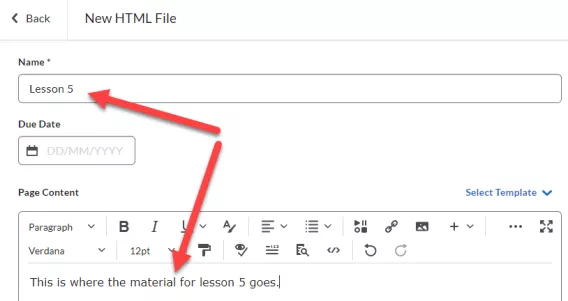
6. Click the Visibility toggle to make your material available to learners.
Image

7. Click Save or Save and Close.
Result
Your content has been created successfully.