Complete the following steps to delete a topic or unit:
1. Click Content.
2. Click the Unit or Topic you want to delete.
3. Click the ellipsis icon (3 dots)
Image
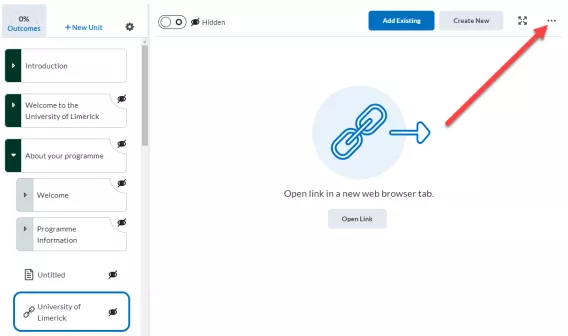
4. Click Delete.
Image
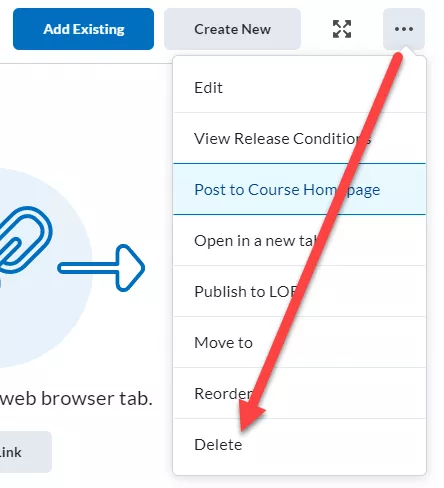
The Delete Topic/Unit window opens. In this example a topic is being deleted.
5. Choose from one of the following options:
Image
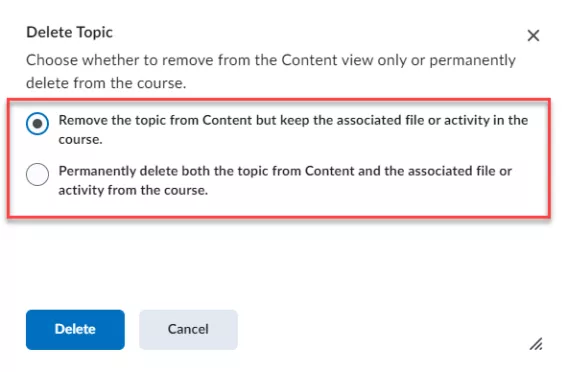
6. Click Delete to confirm.
Result
Your Unit or Topic has been deleted successfully.
