Editing an announcement
1. In the Announcements widget on the course homepage, click the announcements drop-down menu.
2. Click Edit.
Image
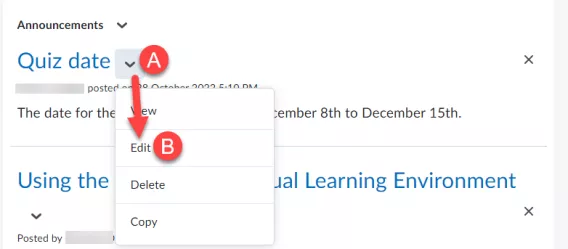
The Edit Announcement page opens.
3. Navigate to the Content field.
4. Make edits to the announcement.
5. Click Update.
Image
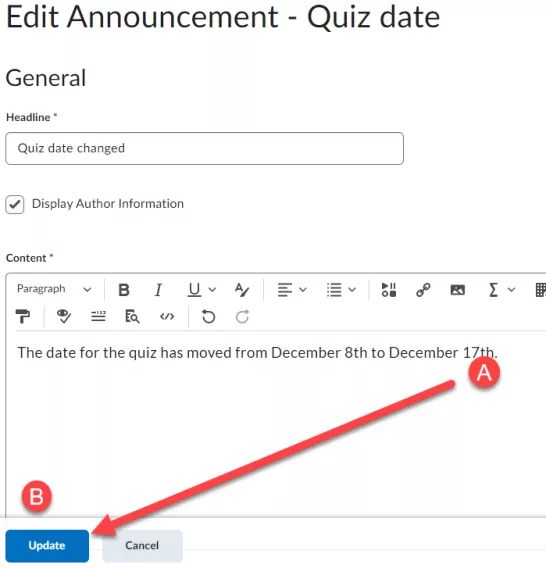
6. Return to the course homepage.
Result
The announcement has been updated and is visible on the page.
Image
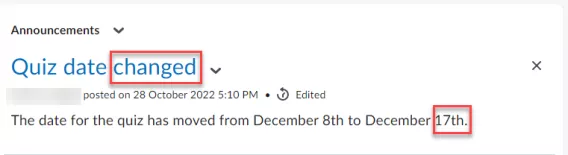
Deleting an announcement
Complete the following steps to edit an announcement.
1. In the Announcements widget on the course homepage, click the announcements drop-down menu.
2. Click Delete.
Image
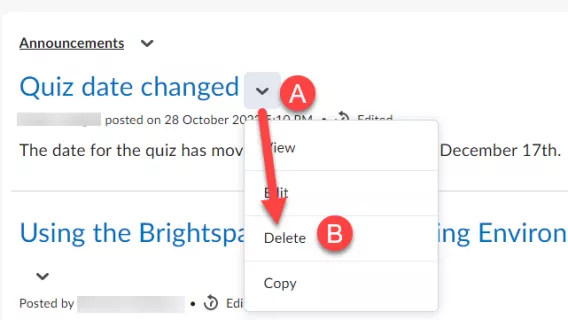
The Confirmation window appears.
3. Click Yes to confirm your action.
Image
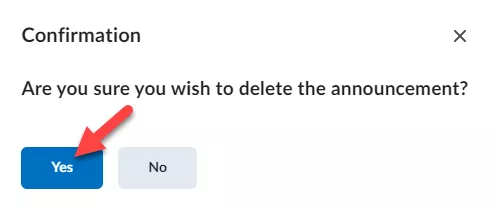
Result
The announcement has been deleted successfully.