Evaluating Individual Quiz questions
To evaluate individual quiz questions, complete the following steps:
1. In the navbar, locate and click Quick Eval.
2. Click Activities.
Image
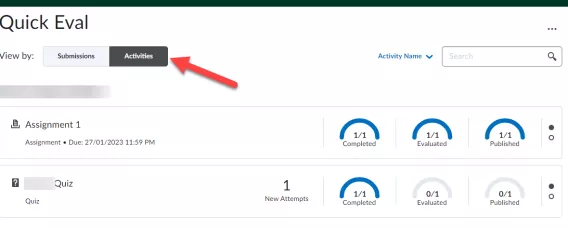
3. Hover over the quiz and click Submission List.
Image
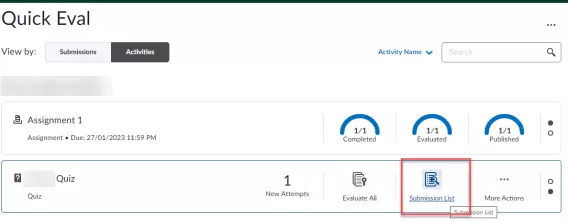
4. Click the Questions tab.
5. Select the question to evaluate.
Image
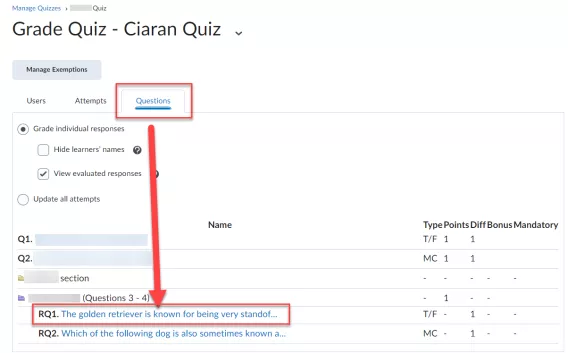
The question page opens.
6. Enter a score in the score field.
Image
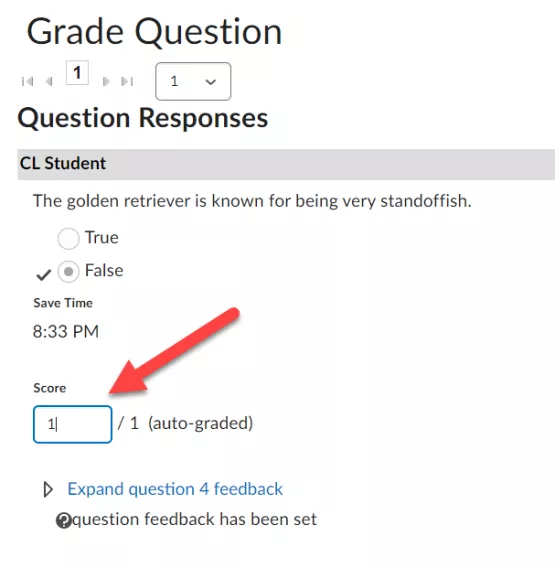
7. Click Expand question feedback.
8. Provide feedback to your learners.
Image
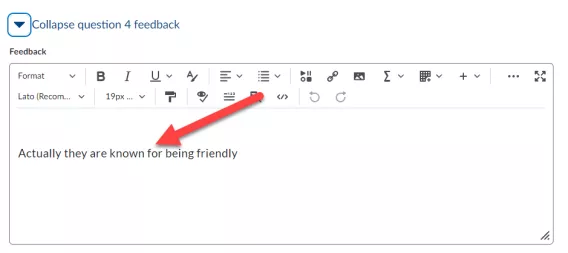
9. Click Save and Continue to continue evaluating.
Result
You have evaluated a quiz question.