If you checked the “Allow this preview attempt to be graded in the Grade Quiz area” box when taking the preview quiz, follow these steps to preview how the quiz will look when being graded.
1. In the navbar, click locate and click on Quizzes.
2. Click on the dropdown menu associated with the quiz.
3. Select Grade from the dropdown menu.
Image
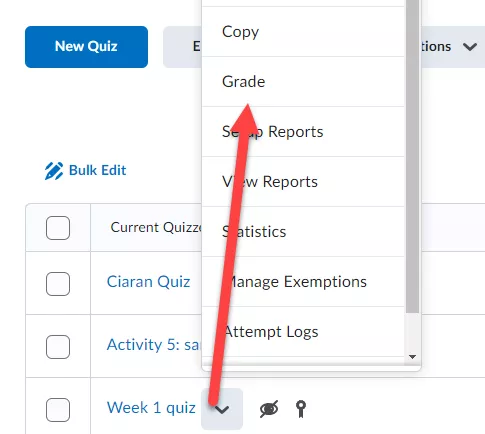
4. Look for the dropdown menu labeled “Restrict to”.
5. Click on the dropdown menu and select Users who have previewed attempts (A).
6. Then click the magnified glass icon associated with the “Search for” field (B).
Image
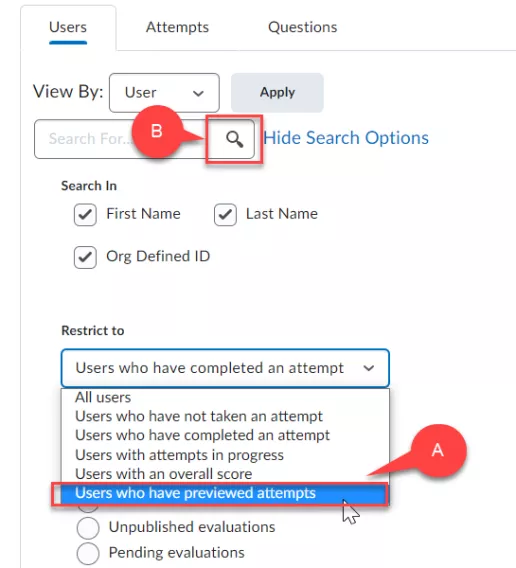
7. Find and click on your attempt to view it.
Image
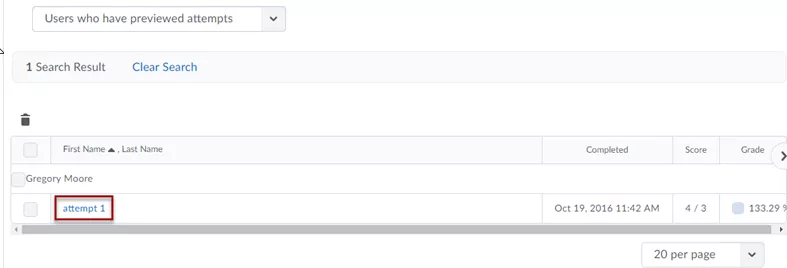
Result
The attempt is now visible.