If you click on the Home icon at the top of the page, and scroll down to the My Modules, you can see which of your courses/modules are active (available) or not. See the image below to see where this is shown next to each module.
Image
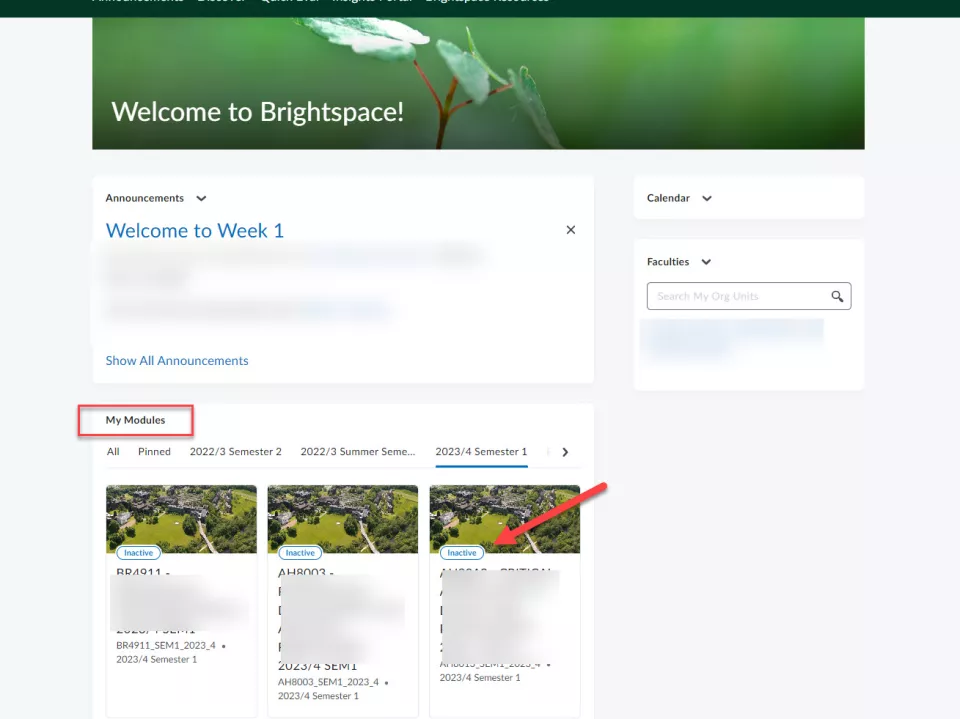
For a step by step guide on how to make your module active, follow the steps on this page: https://www.ul.ie/brightspace/articles/how-to-publish-your-brightspace-module-make-it-active