How do I change the start day on my calendar?
Note: This can only be changed on a user by user basis. If you are the instructor and change it to Monday, it will not change for students.
1. Click on your name in the top right corner.
2. Click Account Settings.
Image
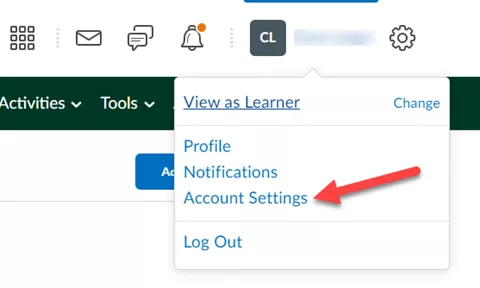
3. Scroll down to Locale & Language
4. In the drop down menu under First Day of the Week, select the day you want the calendar to start on. (This is set to Sunday by Default)
Image
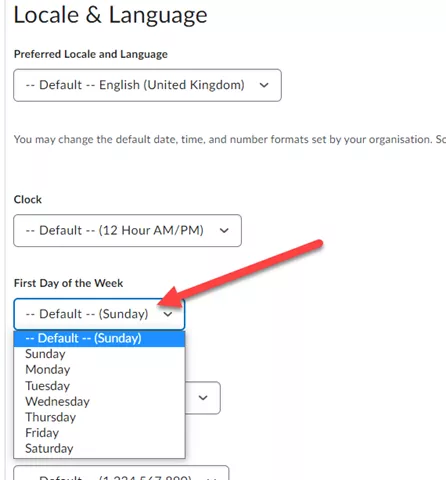
5. Click Save and Close.
Result
The first day of the week has now changed to the day you selected.