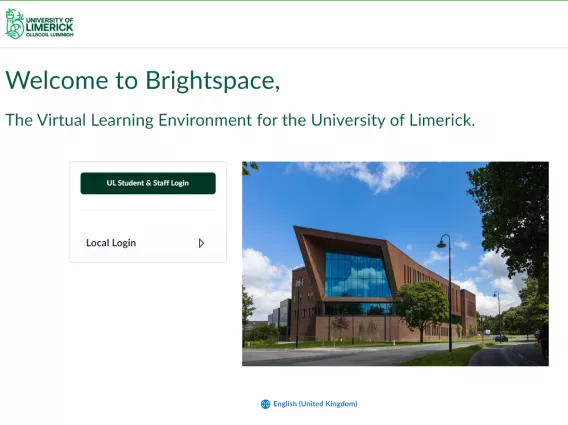Logging out of Brightspace
To log out of Brightspace, complete the following steps:
1. Click on your name in the course header.
Image
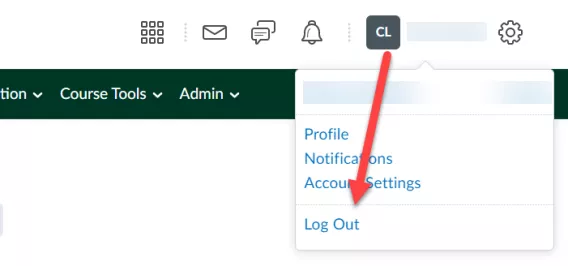
2. Click Log Out.
Result
You are now logged out of Brightspace and have been redirected back to the log in page.
Note: You will also be be logged out if you close the browser. Even if you do not click on Log Out, you are completely logged out of Brightspace once the browser is closed.
Image