The Product Idea Exchange (PIE)
The Product Idea Exchange or PIE is an online platform offered by Brightspace which allows its users and community to request improvements and changes to Brightspace.
Note: D2L does not guarantee that all PIE items will be developed.
How to access PIE
To use PIE, you will first need to sign up to the Brightspace Community, found here.
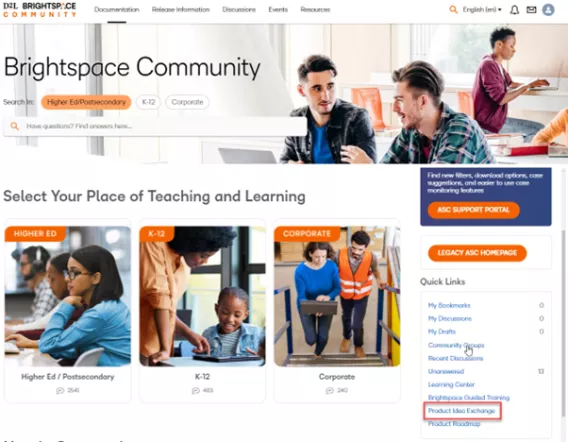
Once you have signed up for a free account, and logged in. You’ll find the link for PIE in the “Quick Links” on the right as shown in the screenshot above, (Fig 1.0)
How to Use PIE
In PIE users will be able to:
- Browse existing PIE items logged by the community.
- Upvote for Items they like/ also would like to see developed.
- Submit their own requests for improvements and changes.
Browsing PIE
Upon logging into PIE, you will see all existing PIE Item which have been logged.
On the left of the screen, you’ll find the search and filter options if you are looking for a particular idea to see if it is already been submitted. (Fig 2.0)
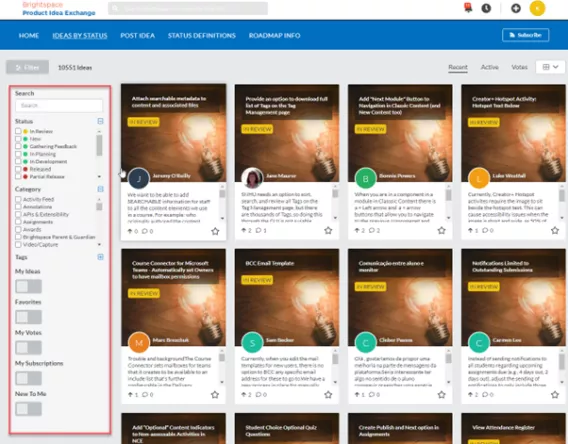
To Vote for an existing PIE item.
Open the Item by clicking on it from the list.
In the top left you will see 2 arrows. Click the up arrow to support or the down arrow if you do not think this item should be developed.
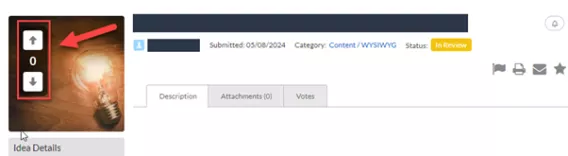
To Submit an idea of your own
Click the “Post Idea” option in the blue banner. (Fig 4.0)
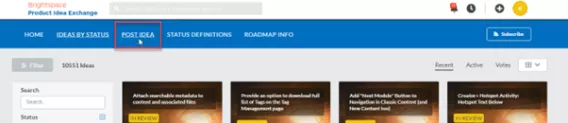
Fill in the PIE Item form with as much detail as possible and use the green “Submit Idea” button on the right when ready. (Fig 5.0)
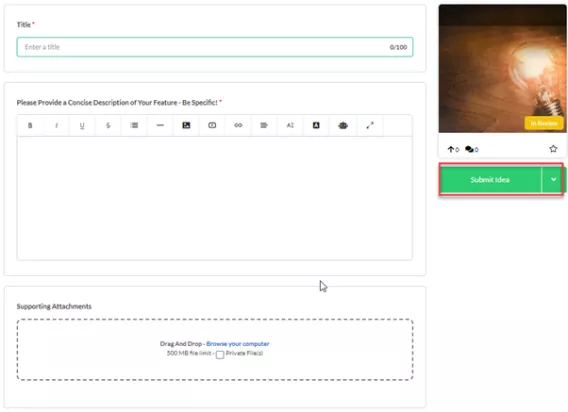
Once you have submitted your idea, be sure to ask your friends and colleagues, who will also benefit from this, to vote for your item themselves. Items with higher vote counts have a higher chance of being adopted.
There are many helpful articles on the Brightspace Community to help user submit successful PIE items and it is recommended you read these before submitting, for the best chance.
Helpful Links