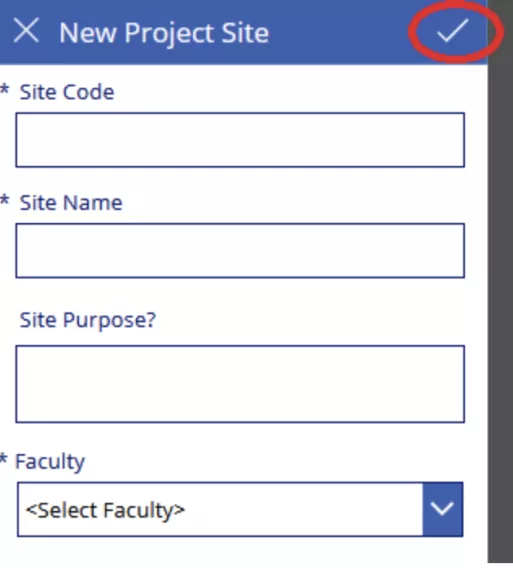Project Site Request
PowerApp: VLE Project Sites Request
- Launch the VLE Project Site Requests Power App
- Click the Plus icon on the top bar to create a new site.
Image
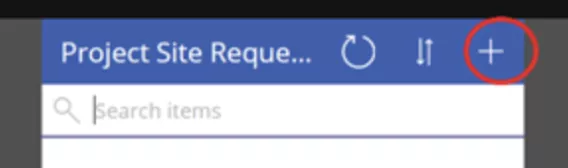
This will open a new form and please complete the form with the following instructions –
- Enter the Site Code - must be letters A-Z, 0-9 or underscores, with no spaces.
- Enter the Site Name - ideally a short name that helps uniquely identify the site
- Enter the Site Purpose - brief outline
- Select the correct Faculty from the drop-down as appropriate or Non-Faculty Site- if required
- Click the tick when completed.
Note: This process is currently running every 2 hours during the working day.
Image