How to set up the Multi-Profile widget
When you first go into your module homepage, you will see the set up screen for this widget. Please note, you will only need to do this set-up once.
Note: Only an Instructor, such as the module leader for this module, should complete this process.
1. To get started with this widget, click the ellipsis icon (3 dots) in the Meet your lecturers window on your module homepage. o
2. From the drop down that appears, click Update User Settings.
Image
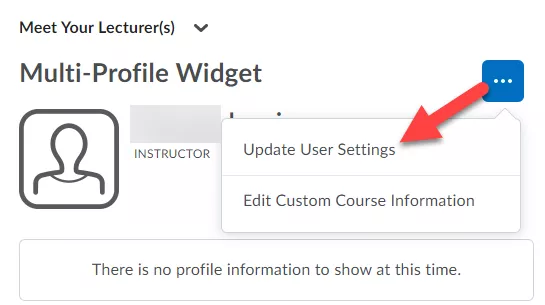
You will see the list of instructors who have been added to the module via the Classlist. You can toggle their visibility on or off.
Image
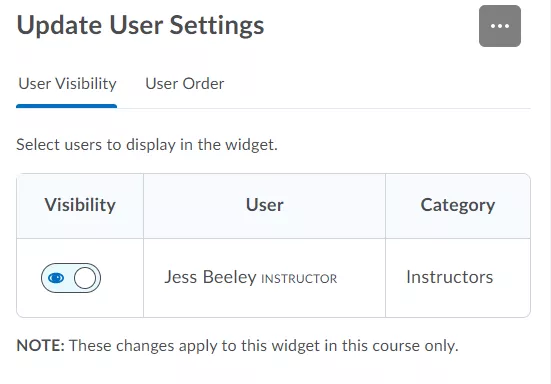
3. When you are ready, click Save and continue set up.
Image
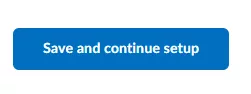
4. Click Complete Set Up.
Image
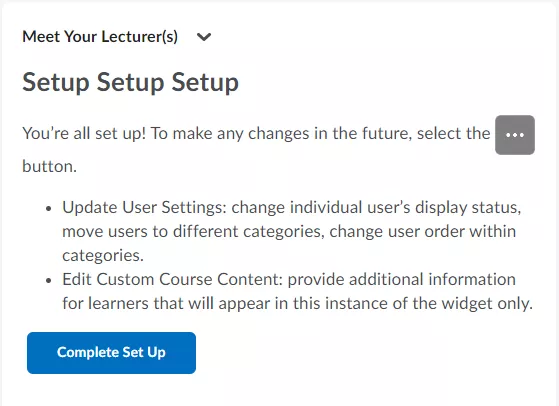
Result
Set up of the widget is now complete.