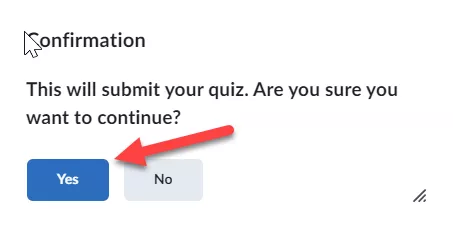Follow these steps to preview how a quiz you have created will look to students taking it.
1. Go to the “Quizzes” page.
2. Click on the drop-down menu associated with the quiz you want to preview.
3. Select Preview from this drop-down menu.
Image
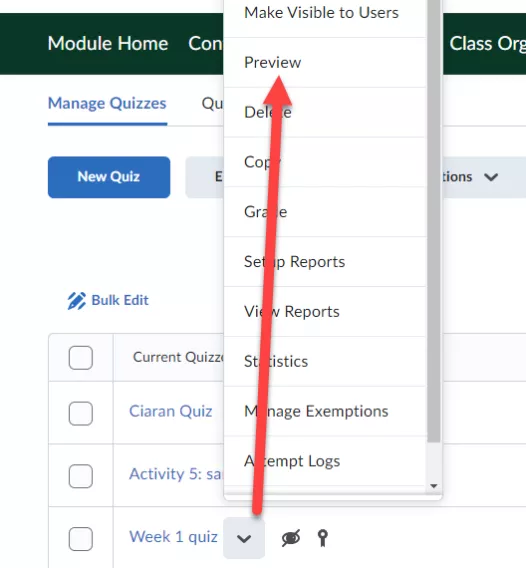
4. On the next page, click Start Quiz at the bottom of the page.
5. Click OK when the confirmation window pops up.
Image
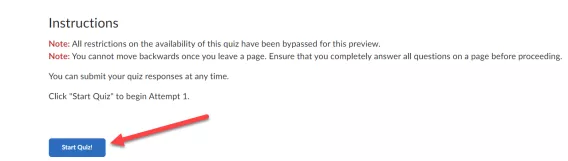
Result
You now see the quiz as students will see it when it is active. When you are finished viewing the quiz/answering the questions you would like to, click the Submit Quiz button at the bottom of the page.
Note: If you would like to see how the quiz is graded, you will want to answer at least some of the questions.
Image