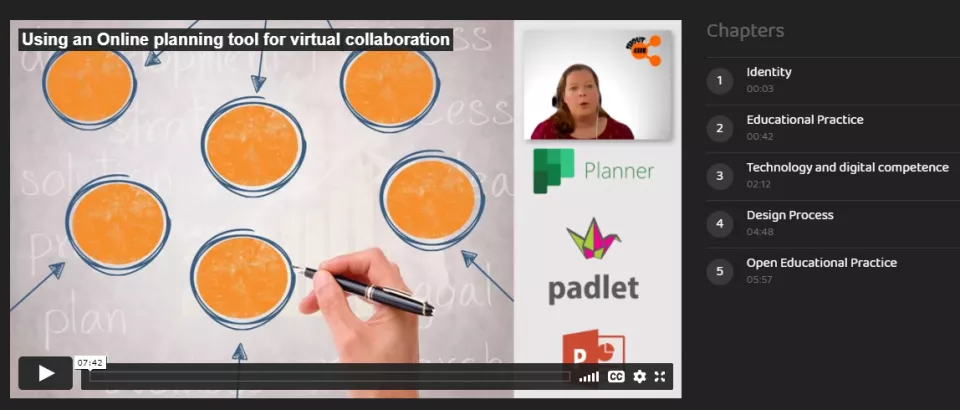By Sinead Spain.
Reading Time: ~5 mins.
Featured Image Source: Giulia Forsythe on Flickr (CC BY-NC-SA)
In this post:
- Introduction
- Course Design Workshops
- Redesign with Microsoft Planner tool
- Benefits of using the virtual platform
- Love it or hate it, can it work for you?
Introduction
Moving a face-to-face curriculum design workshop online presented challenges and opportunities for the Centre for Transformative Learning (CTL) team. I would like to share with you how we used the Microsoft Planner tool for virtual collaborative curriculum planning and design.
Course Design Workshops
The CTL offer Course Design Intensive workshops aimed at helping teaching staff with their curriculum and/or module design. These sessions were originally designed as high-energy, fast-paced, hands-on, face-to-face workshops involving small groups of faculty from similar disciplines who engage and interact with one another throughout the workshop. Participants work together to develop a visual storyboard of a module with sequencing of online and offline learning activities that map directly to the learning outcomes for the module. The CTL workshop uses the ABC Curriculum Design approach (Young & Perović, 2015), a set of coloured cards each representing six learning types, as proposed by Professor Diana Laurillard based on her Conversational Framework, and associated conventional classroom-based and online activities that support each learning type. Because the cards are physical, it is easy to switch sequencing or swap out different learning type cards to build a cohesive module plan based on the participants ideas.

Redesign with Microsoft Planner tool
The workshop was re-designed for the online environment using Big Blue Button as the virtual meeting space to introduce the design process and the features of the Microsoft Planner tool, and breakout rooms to facilitate programme teams, module teams, and individual staff who teach, to collaboratively map and design their curriculum during the rapid move to online teaching.
A template design of the Learning Types cards in Microsoft Planner allowed participants to easily duplicate and tailor each ‘card’, add detailed descriptions of activities, and include links to resources to create a detailed storyboard of their module or programme. We used week by week format to replicate an academic term, but this can be easily adapted to support a topic based approach.
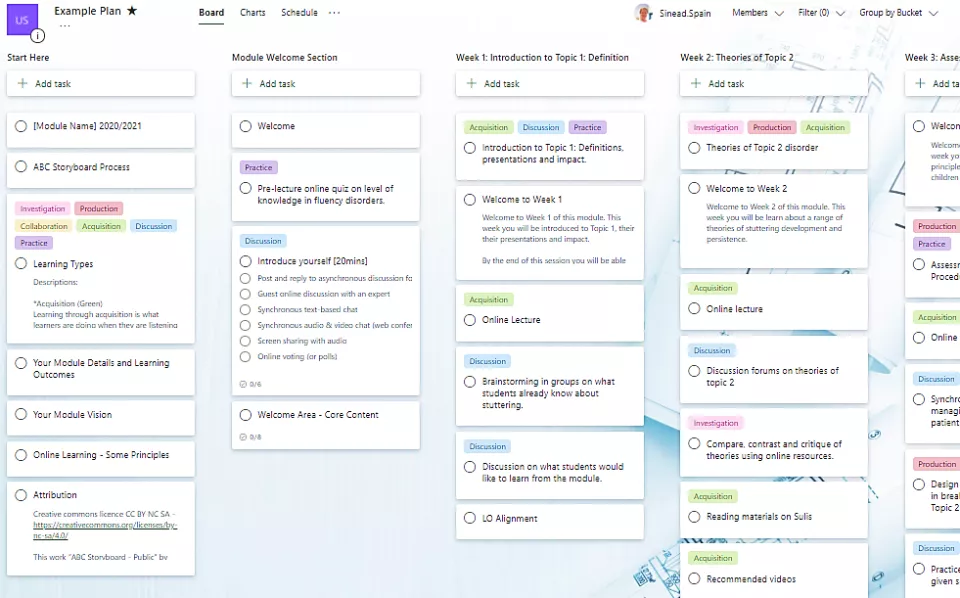
Watch an introduction to one of the CTLs ABC curriculum design workshops for an overview of the process.
Benefits of using the virtual platform
Having an online version of their storyboard means staff who teach have a permanent record of their module design that they can modify and enhance, or collaborate on with peers and educational developers synchronously or asynchronously, an opportunity that was not available with the face-to-face workshop. Some participants went on to fully develop their storyboards, adding full descriptions for activities, linking resources and adding content. This was then used as a canvas and the final version was copied across to the VLE, or duplicated and adapted for modules with similar formats. Another benefit from this workshop is that participants share their educational practices during the sessions when they are planning their modules. These reflective practices have led to some changes in teaching approaches and style of delivery.
Love it or hate it, can it work for you?
Over the longer-term feedback has been varied. Some have taken to the tool on their own and now it is their main platform for planning their teaching. Others however have mentioned that they have struggled to use the Microsoft Planner tool on their own. Microsoft Planner was useful for us to showcase a planning process, and is a useful collaborative tool, but we also encourage you to use tools that you are familiar with such as Powerpoint, Excel, Padlet etc. Microsoft Planner is integrated with the Outlook calendar, Teams, and is also available on Android and iOS. It could be used for any events that require organising and/or sequencing such as media planning or scripting, marketing strategies, or organisational planning. It could also be used for charting and setting objectives and goals, such as group projects, or even instructional steps or processes, or sequencing and detailing procedures.
If this is something that you would like to use, or would like your learners to use, I recommend becoming familiar with the features of Microsoft Planner and having detailed instructions to help your learners get started. I also think it is worth looking at the features such as sharing, Microsoft Planner was slightly less intuitive than I would have expected from Microsoft, but there are other planning tools such as Miro, Padlet, and Trello that you may wish to consider.
References/Further Reading
- ABC Learning Design method by Clive Young and Nataša Perović, UCL (2015) is licensed under CC BY NC SA 4.0 and available at: https://abc-ld.org/
- Microsoft guide to using Microsoft Planner in Teams: https://support.microsoft.com/en-us/planner?ui=en-us&rs=en-us&ad=us
LTF Resources
- Module Planning and Preparation. ABC resources available beneath the ‘Professional development in blended/online course planning and design’ dropdown menu.
- Make your own copy/copies of the ABC Storyboard on Microsoft Planner.
- ABC Storyboard in PowerPoint. Available to download beneath the ‘Professional development in blended/online course planning and design’ dropdown menu.
- Professional Development Events page.