What is peer tutoring?
The writing centre is dedicated to helping students of all faculties develop strategies to become more confident, critical and independent writers.
One-to-one peer support is one of our defining features. Our peer tutors stand ready to talk to you about writing assignments in progress.
Any aspect of writing, or the writing process, can be addressed in a session with one of our peer writing tutors.
Writing Centre peer tutors have proven writing abilities and have received training in peer tutoring. As writers in high standing, peer writing tutors make good mentors who engage in writing strategies that result in well-received written work.
Our tutors attempt to help under- and post-graduate students see problems in their papers as evidence that one of the student-writers learning or writing strategies is not working.
Identifying these strategies by engaging students in conversation about their papers is how the Writing Centre tutoring process works.
Register online and book an appointment with a peer tutor today!
THE REGIONAL WRITING CENTRE IS NOT A PROOFREADING SERVICE
Peer writing tutors help you to examine your unique writing process, and what you do from the time you get an assignment until the time you hand it in. They help you to identify strategies that you employ as you go.
Finally, peer writing tutors help you evaluate the contribution made by those strategies and, when it is determined that they are not working, identify and choose strategies that are more productive. The Regional Writing Centre improves writers, not writing.
How to register for an account:
- To book an appointment, you must first have an account on our scheduling program
- To register for an account, go to our schedule homepage.
- Select 'register for an account', fill in the required fields and 'create account'.
Note: Be sure to fill in both tick boxes on the form, including those in drop-down menus.

How to book an appointment:
1. Once you have registered and logged in, you will see the schedule page, which should look like the picture below. White squares indicate free appointment slots. Browse through the times available and click on the appointment of your choice. We include the discipline of each tutor just in case a student would like to book with a tutor from the same faculty as them. However, if you don’t see your degree program on the schedule, not to worry! All our tutors have been trained to help students from any faculty to address their academic writing concerns.
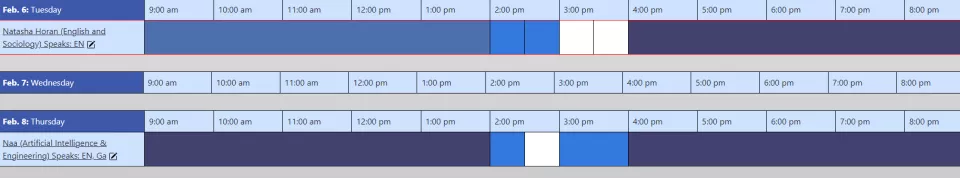
2. Once you have clicked your chosen appointment, you will be greeted with a booking form. We ask that you to fill out the details requested. You may book a 30-minute session or an hour-long session. If the tutor you have chosen does both online and face-to-face tutoring, you may also choose whether you want to meet face-to-face or online.
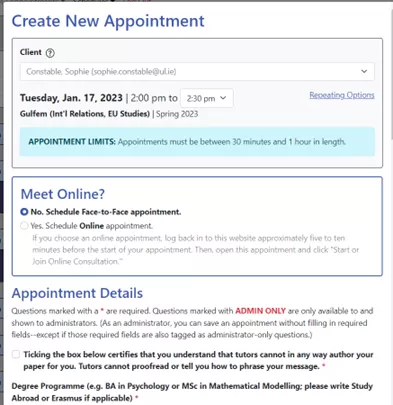
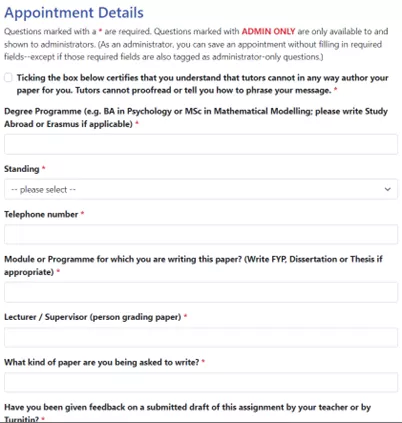
3. Once you have filled out the appointment form, select create an appointment! And then, you are good to go. Once your appointment has been created, your chosen slot will turn yellow.
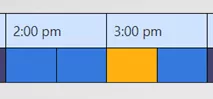
Our online software:
- Accommodates audio and visual input
- Has a chat feature
- Allows you to highlight issues students may be having in their text using assistive tools
Cancelling an appointment
- Select your appointment
- Scroll to the bottom of your appointment information and select 'cancel appointment'.
A minimum of two hours' notice is required when cancelling appointments. Without this notice, the account will be deactivated.
This means that their booking privileges are revoked for the remainder of the semester.
If an appointment is cancelled on the day of the session, please contact the Centre so the slot can be given to another student.
Appointments can also be modified.

Failing to show up for an appointment
If a student doesn't show up for their appointment after ten minutes, they are marked as a 'no show'.
This means that their booking privileges are revoked for the remainder of the semester.
Users will also be marked as a 'no show' and have booking privileges revoked for cancelling without at least two hours' notice.
Booking privileges can be reinstated with fair reason.
If a student's booking privileges have been rescinded, they can still pop into the Writing Centre and avail of any sessions that were either not booked, cancelled or to which another student didn't show up.


How the waiting list works
If there is an appointment time that you want, but that someone else has booked, you can go on the waiting list.
Log into the schedule and click the white clock icon on the left side of the screen, next to the date. Make sure to choose a tutor who is tutoring that day, and a time they are tutoring.
Our tutors only come to the Writing Centre at the times that they are scheduled for, so referencing a tutor who isn't listed on the schedule will mean that you won't get an alert email if an appointment frees up.
We put a 'Drop-In' sign on the Centre door when a student does not arrive for their appointment. A 'Drop-In' sign means that a tutor is in the Centre and is available to speak to a student.
Things to keep in mind
- You are allowed a maximum of one session per week (30 minutes or one hour).
- Anytime a student is found to have made more than one appointment at a time the later appointment will be cancelled and the tutee notified by email immediately.
- You must have an appointment.
- You may attend as a group, as long as all ID numbers of attendees are included on the booking request.
- It's advised that students reflect on the session and complete any necessary work before making another appointment.
- Documents uploaded to appointments are not read ahead of time by the tutor.
- Do not contact our tutors outside of the tutoring time.
