Accessing Brightspace at UL
Note: New students must have completed all the admin tasks, and returning students must have confirmed their attendance for the coming semester, before they can access Brightspace. As the systems synchronise daily, students should be able to access Brightspace by the following day. Lecturers must also have published their sites before they are visible to students--sites are typically published by week 1.
Provided you have successfully completed the above tasks, you can access Brightspace by doing the following:
1. Navigate to Learn.ul.ie
Image
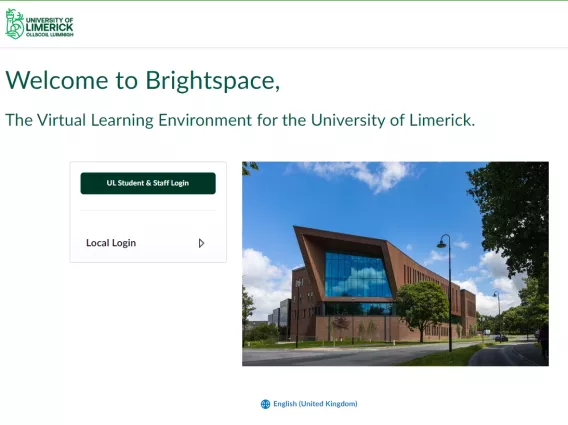
2. Click on UL Student & Staff Login and enter your usual login details. You should now have access to Brightspace.
- See navigating the Brightspace homepage for further guidance.