See the number of participants enrolled in your course site broken down by role.
To view student enrollment stats:
1. In the navbar of your course, click Class Organisation.
2. In the dropdown menu that appears, click Classlist.
Image

3. Click Enrollment Statistics located near the top of the screen.
Image
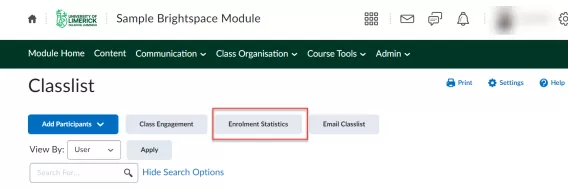
Result
You will see the number of participants enrolled in your Brightspace module site, broken down by role.
Image
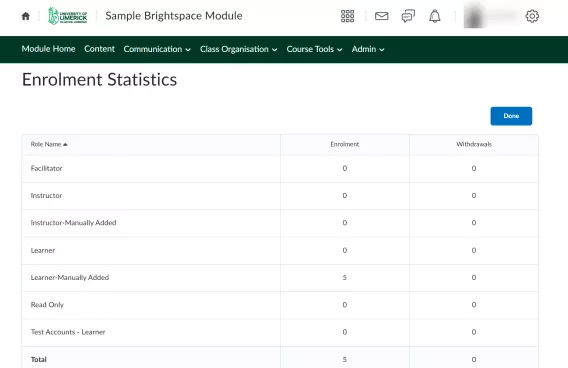
You can see if any participants have been unenrolled from your course by scrolling down to the Withdrawals section.
Scroll down to the Withdrawals section to find participants who have been unenrolled from your course.
- Date = date of unenrollment
- Last Accessed = last time clicking into the course site
