This article contains two sections:
A. Steps on how to complete this task
B. A video that gives an overview of the Class Progress tool (1:15)
A. Steps
See how specific students are doing in your course (assignments completed, grades earned, etc,).
To view student progress:
1. In the navbar of your course click Class Organisation,
2. From the dropdown menu that appears select Classlist.
Image
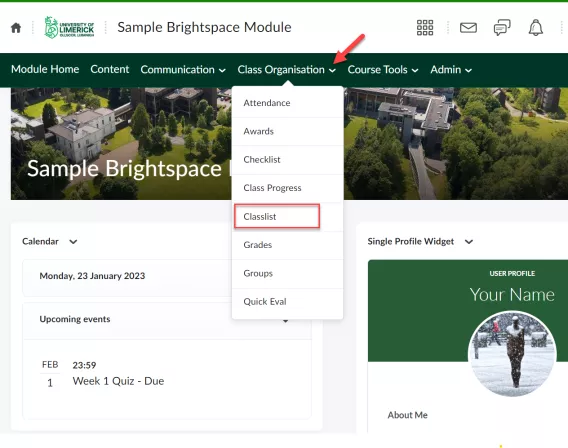
3. Search for the individual within your list of participants.
Image
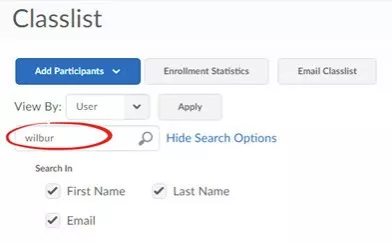
4. Click the drop-down arrow to the right of the participant's name and select View progress.
Image
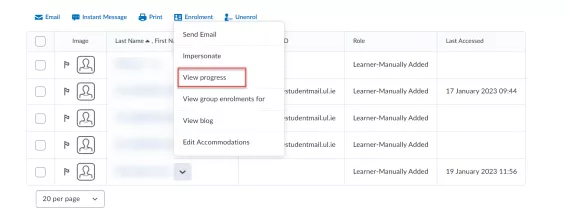
5. Once you are on the Progress Summary screen, you can then use the menu on the left side of the screen to sort by what you'd specifically like to see.
Image
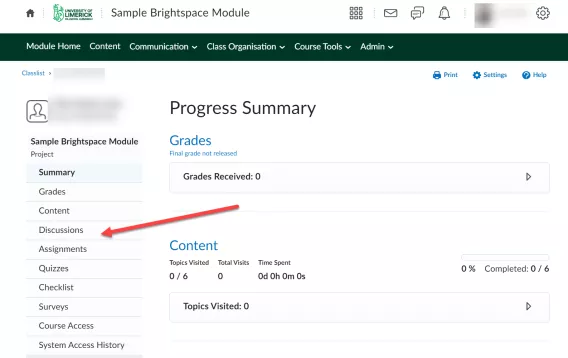
Result
You can now view the students class progress.
