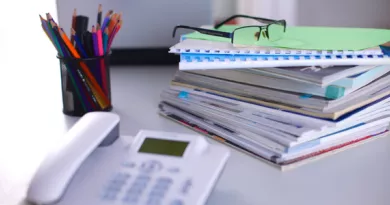Staff Quicklinks
The Information Technology Division (ITD) have launched a new service to make setting up UL-owned desktops and laptops quicker and easier.
For further information visit our Configuring a new Windows Device section on TOPdesk.
All staff and students should connect to the campus Wifi via the Eduroam network.
Please see our Campus Wifi section for more information.
UL’s OneDrive for Business is the university’s recommended option for cloud-based storage of personal work files. It provides a place for UL staff and registered students to store, edit and share their work, is compatible with most devices and interacts seamlessly with Office 365 collaboration features, such as enabling multiple users to work on Office 365 documents simultaneously.
Please visit our OneDrive for Business section on Topdesk for more information.
Note: Any data stored on the C:\ drive of your PC\Laptop is not backed up by ITD. You are responsible for the backup of any data on your local machine.