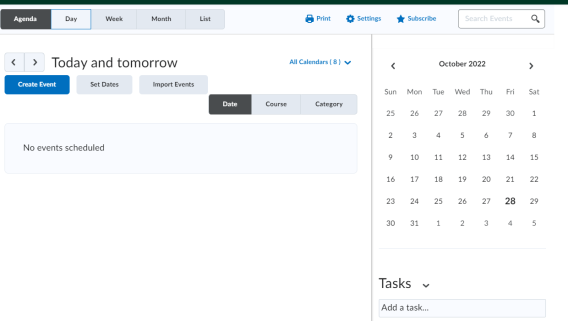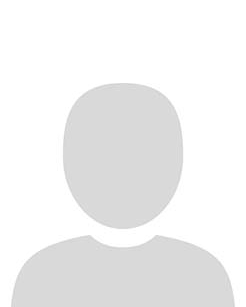Keep organized and help learners identify key dates using Calendar.
What is the Calendar?
With the calendar you can add important dates for your course for both you and students to see. Events created in the Calendar are publicly viewable to the whole course. You have five viewing options when using the Calendar:
-
Agenda
-
Day
-
Week
-
Month
-
List
Calendar can display organization wide events, course specific events, and even personal tasks.
Calendar allows you to attach content items to help you show learners what content is available to them, and when. This also applies to course activities, such as quizzes or assignments. Import an existing calendar to automatically populate events for your course. You can also subscribe to a Brightspace calendar by connecting it to an external calendar tool.
Why would I use the Calendar?
-
Communicate availability: Set Core Hours in your Calendar to help identify when you are typically available to students, or create a recurring event for office hours.
-
Keep track of personal tasks: Leave yourself reminders, set deadlines and additional notes, so you do not miss anything.