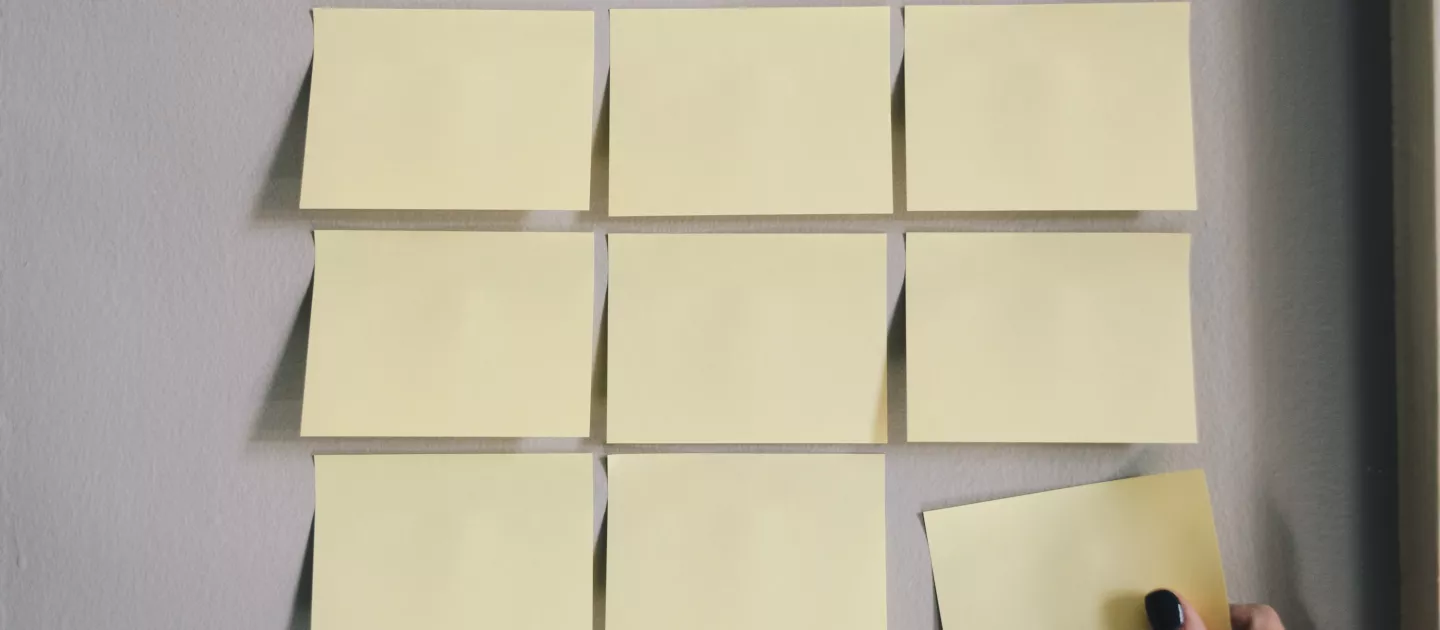Task 3a: Bachelor of Arts Course Selection Instructions
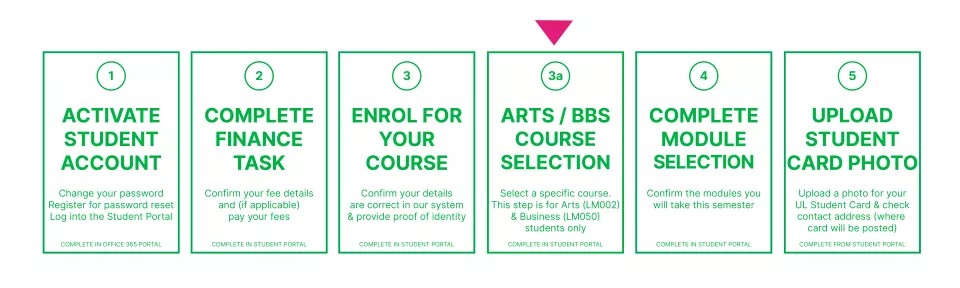

What you will need to complete this task:
- Your UL student number and password
For help with this task please log a call through Student Hub Online
Course Selection instructions:
1
Log into the Student Portal and click on Common Entry Task
2 |
|
3 |
Select the Common Entry Task window to select your course / subjects. Select the subjects you wish to study and click Validate my selections:
|
4 |
The next screen will show the subjects you have selected.
You have now completed Task 3a: Arts Course Selection. A confirmation email will be sent to you shortly. |
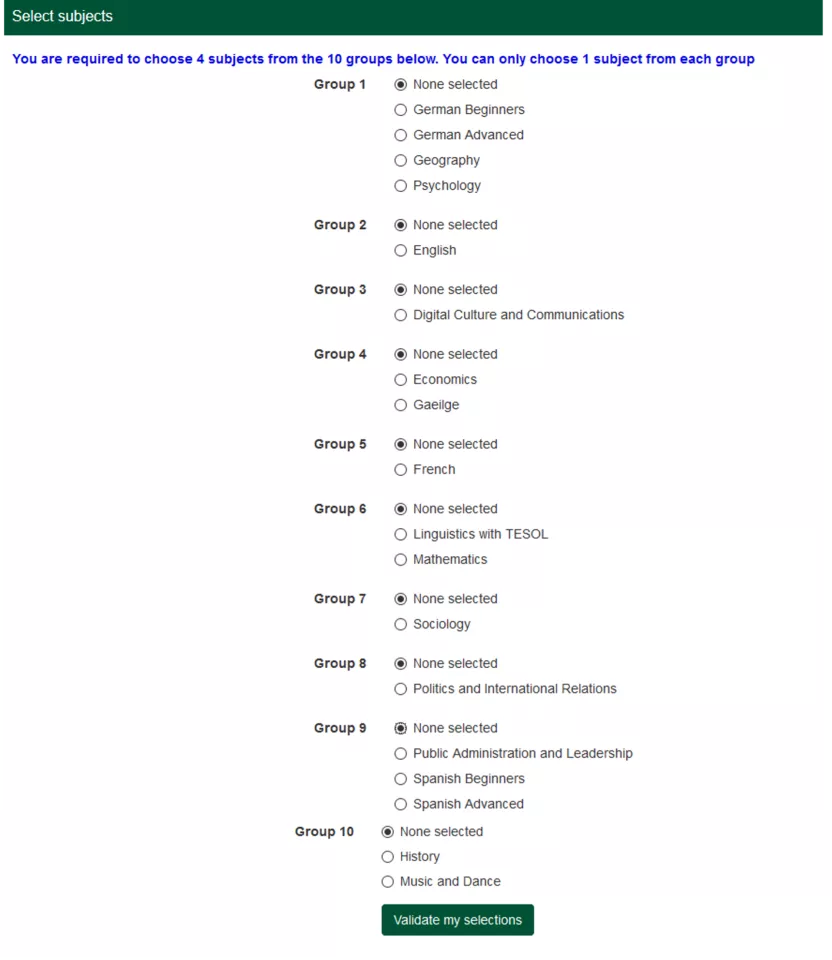

Contact Academic Registry
Main Building, E0-001
University of Limerick
The information provided here is as a guide only, and may be updated from time to time. You are advised to consult official documentation, including the University of Limerick Academic Regulations, as the authoritative version
Data Protection: We will process your Personal Data in accordance with our Student Privacy Notice.