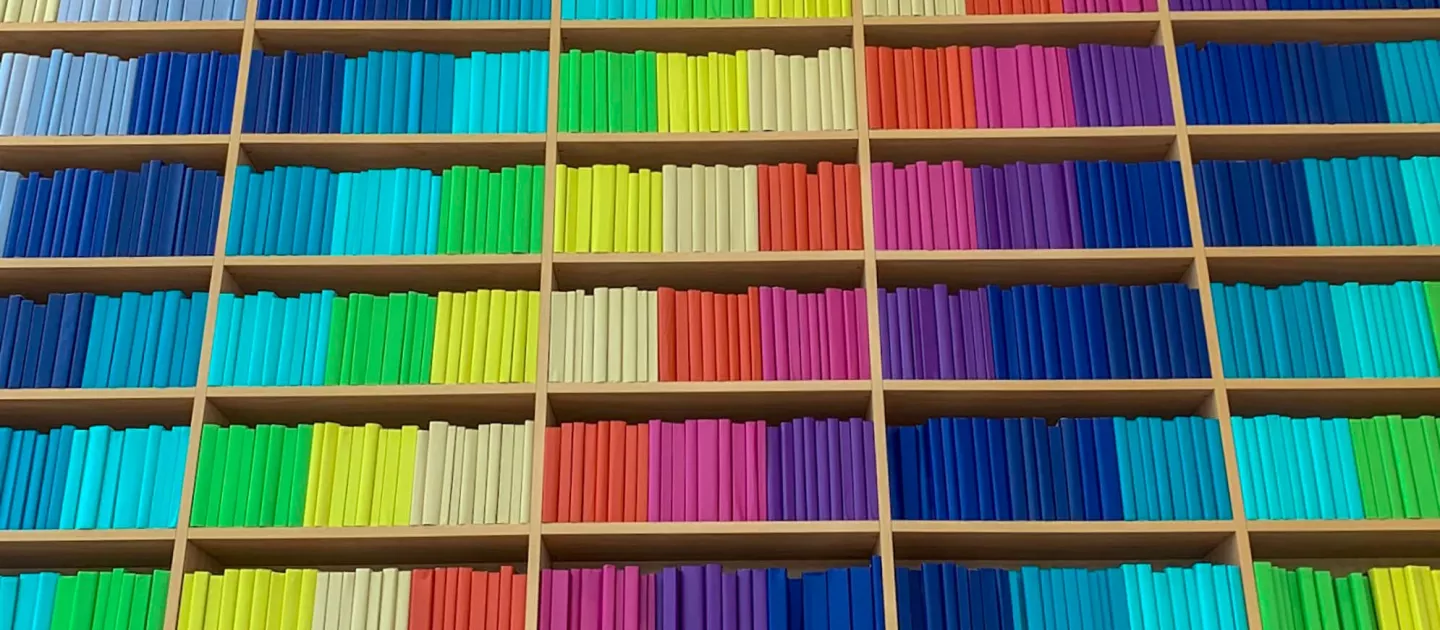Task 4: Complete Module Selection
Image
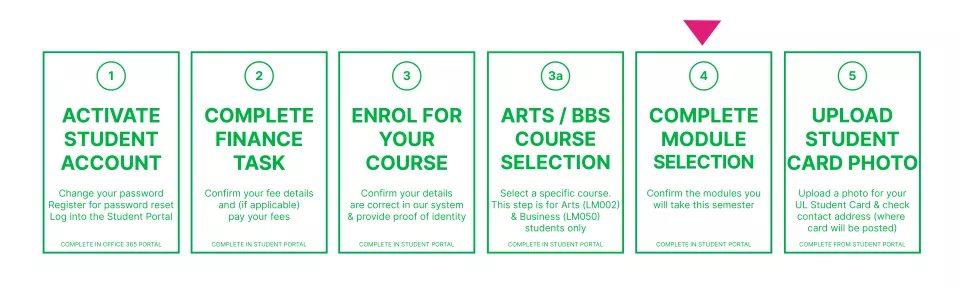
Important information about this task:
- If this task is not presented to you in the Student Portal, it means you are not required to complete it and you can move on to the next task presented.
Image
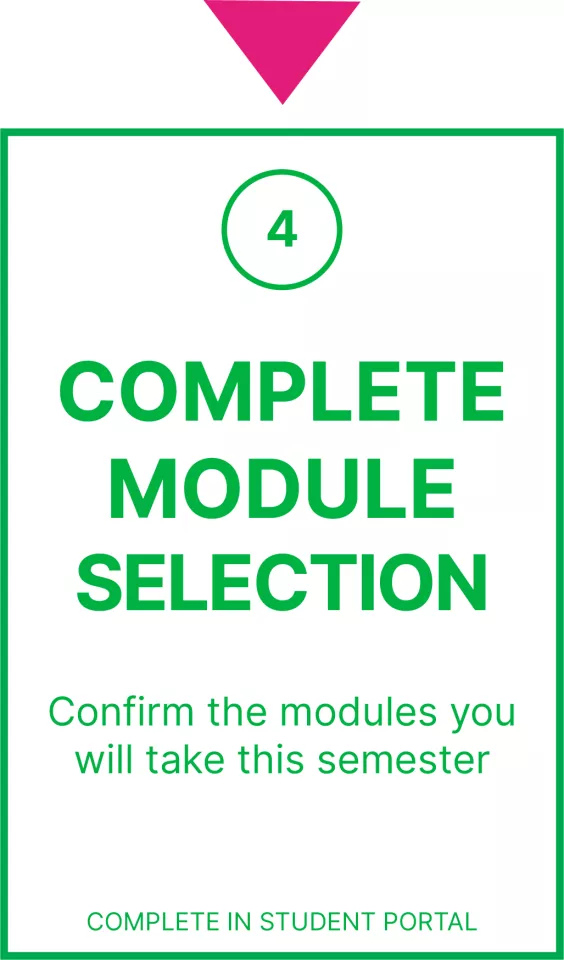
What you will need for this task:
- Your UL student number and password.
CAO Round 5 students will need to complete this task through Student Hub Online (Topdesk).
For help with this task:
Module Selection instructions:
- Some courses have elective / stream options (for example: Choosing a major) next semester and students need to make their choices known now. Learn about Module Selection and what it means.
- A Change of Module Selection process will be made available for a limited time before the next semester commences.
- Please see Course Electives and Pathway Options for further information.
1
Log into the Student Portal and click on the Module Selection task.
2 |
Select your Modules / Route
|
3 |
Confirm selected modules
|
4 |
You have now successfully completed Module Selection. You will receive an email confirmation detailing module selections. |
Image
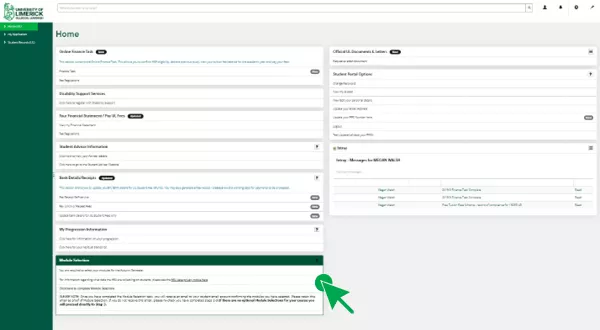
Image
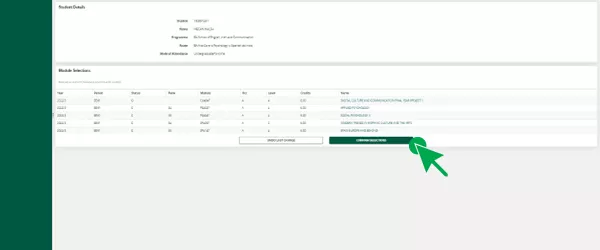

Contact Academic Registry
Main Building, E0-001
University of Limerick
The information provided here is as a guide only, and may be updated from time to time. You are advised to consult official documentation, including the University of Limerick Academic Regulations, as the authoritative version
Data Protection: We will process your Personal Data in accordance with our Student Privacy Notice.