This article contains two sections
1. Extra settings for creating an announcement
2. A video that demonstrates how to schedule an announcement and add release conditions
Extra settings when creating an announcement
Below are some extra settings that you might find helpful when creating an announcement.
Availability: Control who can see your Announcement and when
Start and End Date
Announcements won't display to learners, or in the widget, before a start date, or after an end date.
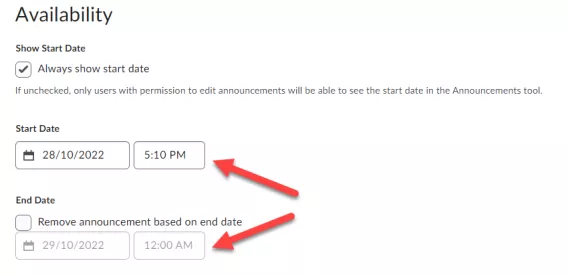
Note: You can change the dates of multiple announcements at once. Learn more about how to Manage Dates(this link opens in a new window/tab) .
Note: Use End Dates to remove announcements from view that you might want to reuse instead of deleting them. Also if End Dates are not set there is always a chance that the students will read old announcements and site updates can trigger fresh alerts about old content.
Release Conditions
Release conditions allow you to define how, and when, an announcement will display to your learners.
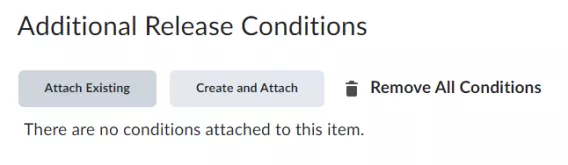
Note: Release Conditions can be a powerful communication tool. Here are some examples of how Release Conditions are commonly used with Announcements:
-
Congratulate select learners who scored well on a quiz
-
Announce something to a specific group
-
Remind only learners who have not visited a specific topic in Content that they should
Content: Style your message beyond basic pain text
HTML Editor
Get creative with your messages by taking advantage of the HTML editor. Change the:
-
text size
-
font
-
color and more
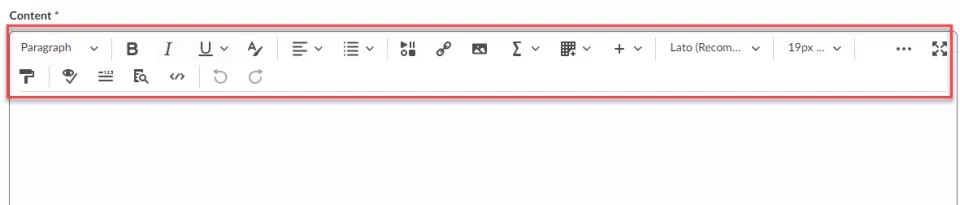
Add an image, or provide a quicklink directly to content or an activity. Read more about the HTML Editor(this link opens in a new window/tab) .
Note: If you are making an announcement about items in your course, make it easier for your learners by creating a Quicklink to the activities to directly connect your learners with the item(s) they need.
Attachments
Upload and attach a variety of materials that learners can download from an announcement.
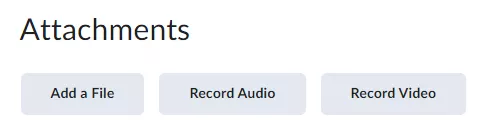
Video
Scheduling an announcement and adding release conditions to an announcement. (3:05)
