Image
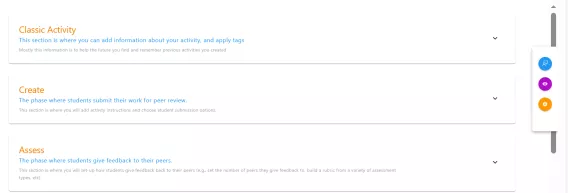
Image
The Gear Icon shows advanced phase settings. Advanced features are found by opening an activity, choose Edit - look for the Orange Icon with a white Cog on the right hand side of the screen.
There are specific advanced settings for each of the three phases. To learn more, see the pages below
Advanced Settings: Create Phase
Advanced Settings: Assess Phase
Advanced Settings: Reflect Phase