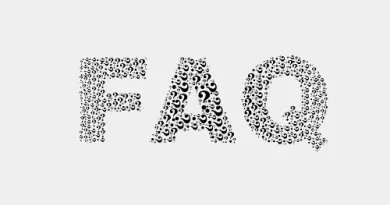You must REGISTER for Core Portal the first time that you use it. Registration is available on the Home screen of Core Portal. Once you are registered, you can access the system using your network username and password.
Please refer to the Frequently Asked Questions section for information on how to use the system or email for further coreportalemail@ul.ie information.
What's Available on the Employee Self Service system
In this section, you can view and amend many of the personal details that are held on file with the University of Limerick including your address, contact and bank account details.
For further information on this please contact the Compensation & Benefits Section; compandbens@ul.ie.
In this section you can view and amend many of your pension related details; including dependent and next of kin details. You can also view your personal pension record and use the pension calculator to model your future pension entitlements.
- For further information on viewing your pension related details please see the following document link - Using Core Portal Pension Calculator
- For further information on adding dependents on Core Portal please see the following document link - Adding Dependents on Core Portal
- For further information on this please view the Pensions section of the HR website, or contact the Pensions section directly; pensions@ul.ie
The Core Portal Hourly Timesheets Module allows employees to submit and approve hourly timesheets. In order to access the Core Portal site, you must have a current contract with the University and a valid UL network account.
Please review the Core Portal - Timesheets - FAQs for further help and guidance
In this section, you can view and amend many of the payment details that are held on file with the University of Limerick including your payslips and bank account details. For further information on this please contact the Payroll Office; salaries@ul.ie.
Please refer to the Core Portal - Annual Leave - FAQs for help and guidance
The following documents are available to assist users of the Flexitime system;
- Manual for Flexitime Employees
- Manual for Flexitime Managers
- List of Flexitime Periods for 2025
- Flexitime Request Form
- Flexitime Implementation Process
For further information on this please contact your Flexitime manager.
To access the Employee Self-Service site please click on the following link: https://www.ul.ie/essportal
Manager Requests allows managers to submit sick leave requests on behalf of their team members. The types of sick leave requests managed in this section include Certified Sick Leave and Uncertified Sick Leave. This guide will walk you through how to use the Manager Requests feature to handle these requests efficiently.
Employee Requests will allow you to submit requests for various types of leave or special arrangements. This guide will walk you through how to use the Employee Requests feature for the following categories:
- Additional Unpaid Maternity Leave
- Compassionate Leave
- Force Majeure
- Leave For Medical Care
- Marriage Leave
- Maternity Leave
- Parents Leave
- Part-Time Working Application
- Paternity Leave Application
- Shorter Working Year
- Unpaid Compassionate Leave