On the My Time tab of the employee dashboard, you can clock in/out by clicking ‘Register Time’ on the My Clockings Widget
- Please remember to confirm your clocking by clicking ‘Register Time’ on the pop up you are presented with.
- You will know your time has registered if the Last Clock Time below Register Time has been updated.
- You can view your clocking history by clicking the Actions drop down button.
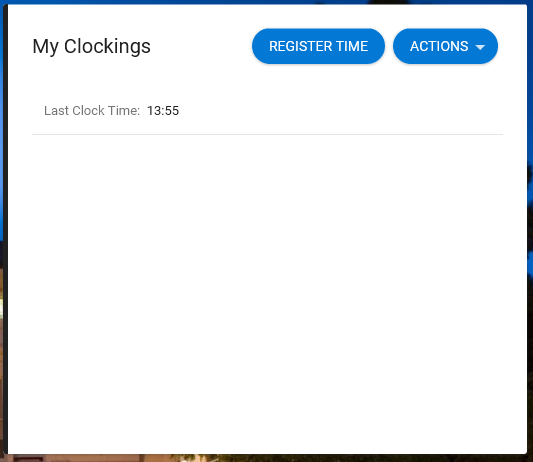
In a normal day, you should ‘Register Time’ four times.
