Nominating an Approver
Log into Core Portal. After logging into the Core Portal site, you will land on the Manager Dashboard.
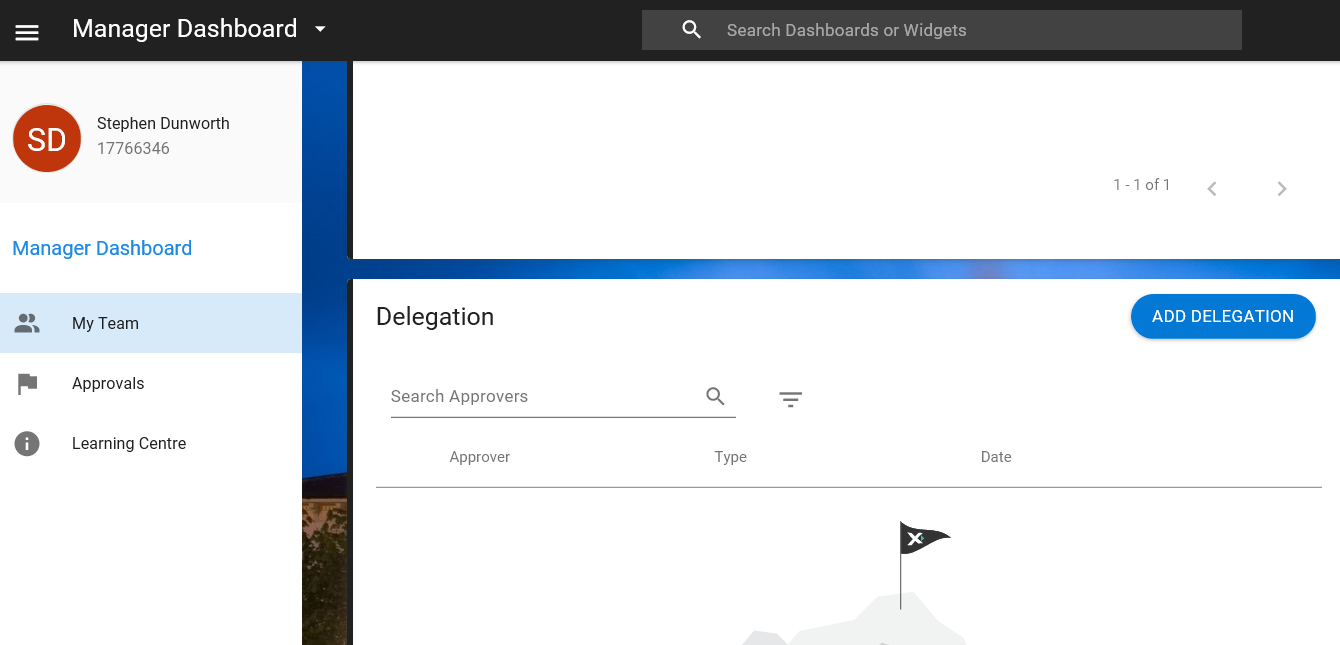
On the Delegation Widget, click Add Delegation. A new screen will pop up. Select Hourly Timesheets for Type. If you are a first approver, you will delegate first approver privileges and likewise for second approver.
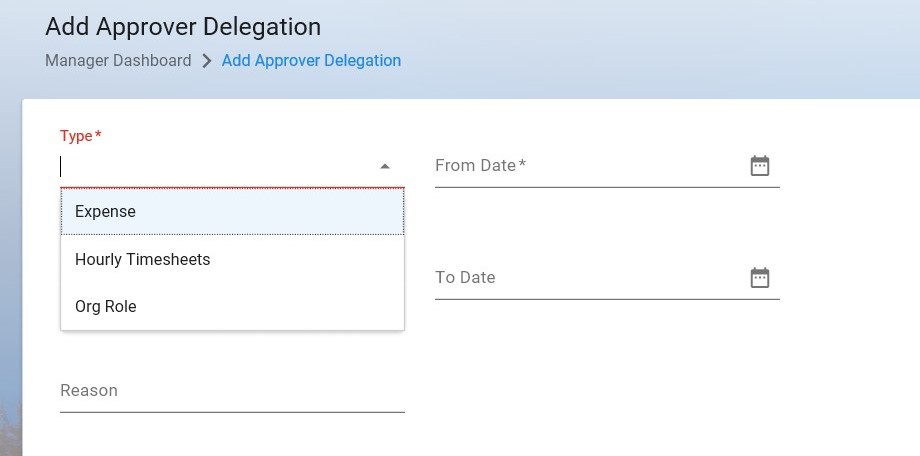
Select the date you want the delegation to run to and select the employee in question.
 Ensure the authorization box is ticked. Click save.
Ensure the authorization box is ticked. Click save.
Removing an Approver
Return to the Delegation widget. You will see your delegated employee appearing on the list. To edit or delete the delegation, simply click the button with three dots and select your choice.
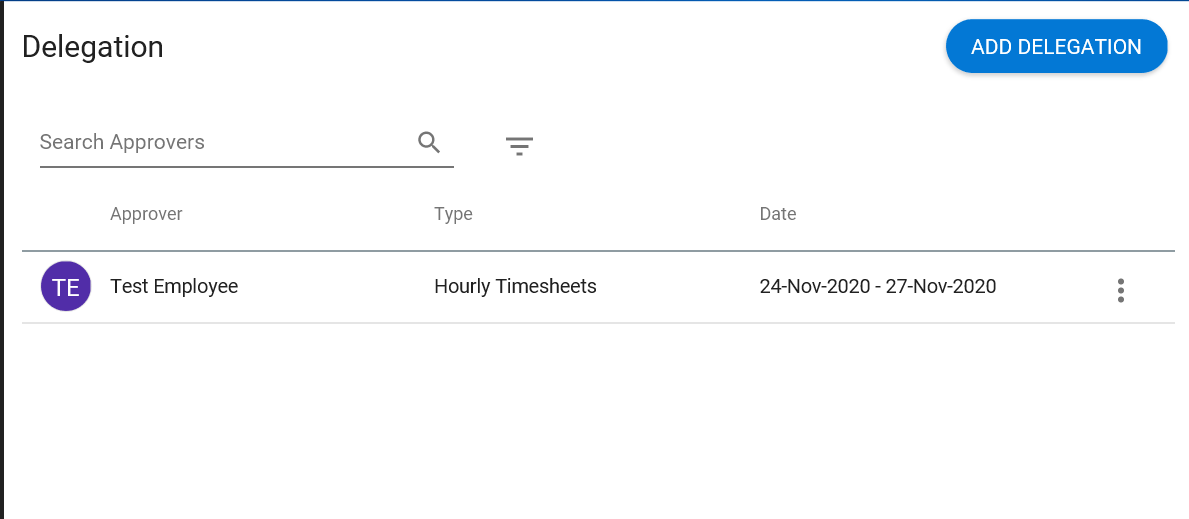
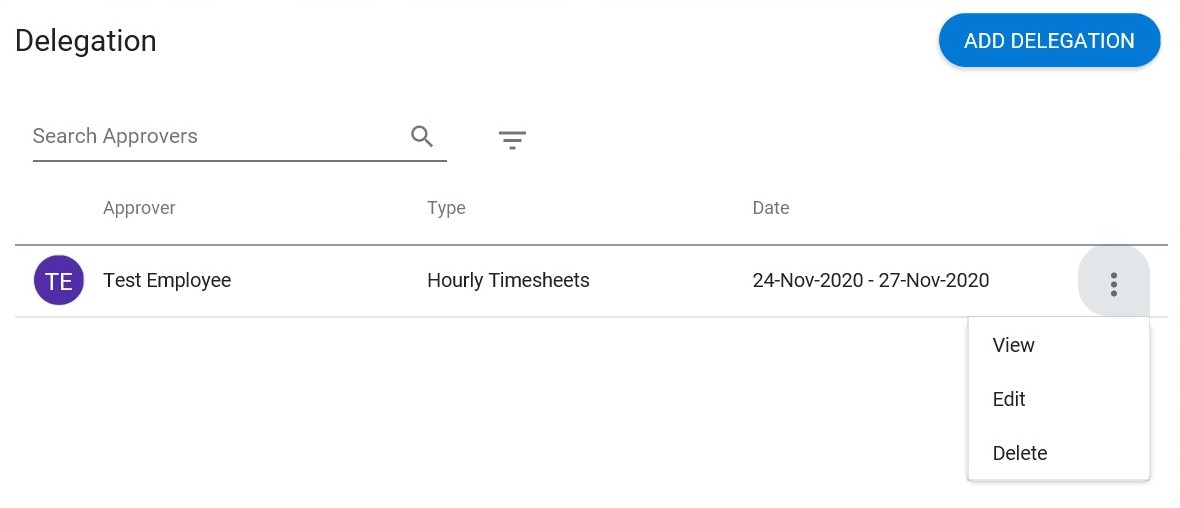
Save and Exit. This may take up to 1 hour to take effect on the system.
