We asked our faculty and staff at the University of Limerick to give us examples of how they have implemented Universal Design for Learning (UDL). In this example, Dr Darina Slattery, Faculty of Arts, Humanities and Social Sciences, tells us how and why she started to carry out Accessibility checks in the documents she provides her students.
Summary:
I now perform accessibility checks in Microsoft Word and PowerPoint files, before sharing those files with my students. Accessibility checks can highlight various errors and warnings.
The Universal Design for Learning Guideline for multiple means of representation shows we must create resources, including Word documents and PowerPoint slides, in an accessible way to ensure we are prepared to meet the variable needs of our students.
Details
Department: School of English, Irish and Communication
Faculty: Faculty of Arts, Humanities and Social Sciences
Discipline: E-learning and Technical Communication
Cohort: Taught postgraduate students
Tools used: Word and Powerpoint
Tags: #UDL #Accessibility
UDL principles used
✓ Multiple means of representation
✓ Multiple means of expression
What motivated the change?
As someone who teaches students how to design content for all types of media, I was well aware of the need for clear, consistent, and appealing information design. However, I also knew from teaching UDL that other elements of my documents may need to be improved. So, in 2020, while completing the AHEAD UDL Digital Badge, I decided to implement a number of UDL initiatives, including performing accessibility checks. Accessibility checks can highlight various errors and warnings, including the following:
- Missing alternative (alt) text
- Unclear hyperlink text
- Missing row/ column headers in tables
- Reading order of objects
Which UDL principles applied
Multiple means of representation
- Offering alternatives for visual information (checkpoint 1.3)
- Supporting the decoding of text, mathematical notation, and symbols (checkpoint 2.3)
- Guiding information processing and visualisation (checkpoint 3.3)
Multiple means of expression
- Optimising access to tools and assistive technologies (checkpoint 4.2)
What was the result?
I identified issues that needed to be resolved, including the need for alternative (alt) text for tables, multiple objects on a PowerPoint slide in need of alt text, unclear hyperlink text, and reading order issues on slides with multiple objects. By fixing these issues, my materials are now more accessible to students.
The figures below show a few examples of issues that needed to be resolved, and how I went about resolving them.
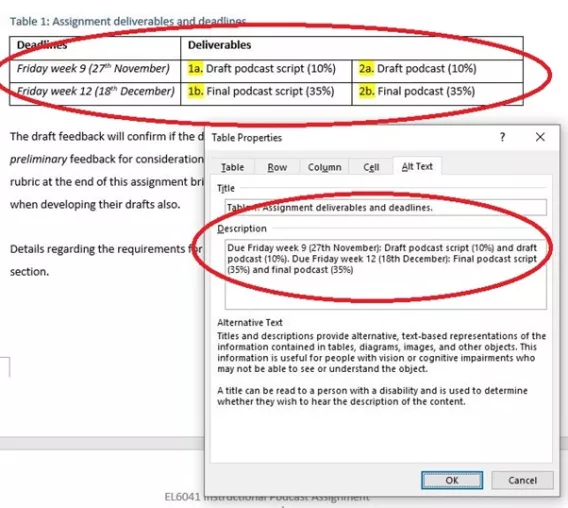



Click here to find more Universal Design for Learning theory into practice examples