Whether you opt to create individual BBB meetings for each live session or decide to use one BBB for all live sessions will depend on your personal preference for the design of your module and the function of live sessions.
Option 1: One BBB Meeting Room for all live sessions:
This option may be best if you only have one or two live sessions and/or your module is currently designed with a designated unit for Live Sessions and you prefer to keep all sessions in one location rather than dispersing them between units. If you opt for one BBB meeting room, then the individual recordings for each live session will stack within the Recordings area of the BBB. Students and module leaders enter this BBB meeting for every live session on the module.
Warning: If using this approach do not to delete the BBB page/meeting room from content on Brightspace. To do so will also delete all meeting/lecture recordings.
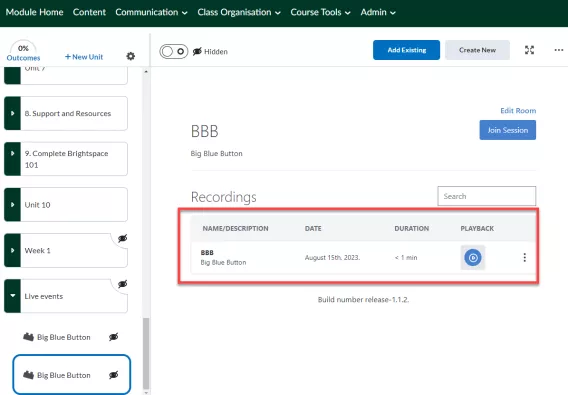
Option 2: Individual meeting Rooms for live sessions:
In this case, using the same process as outlined above you would add a new BBB meeting for each planned live session on the module. This option may be best if you have a weekly live sessions that would you like to add to the weekly Units on your course. Each week students join a separate meeting room. Recordings are accessible within each weekly BBB as shown below.

